YouTube is changing the way it reports on audience retention to make it easier for creators to understand what’s working and what’s not.
Channels received access to audience retention insights in YouTube Studio last year.
This section of YouTube Analytics reports on “key moments” in videos that audiences responded well to.
It’s designed to help YouTube creators find out what is resonating with their viewers and what’s working in terms of their content.
Since launching the key moments for audience retention report, channels have had a chance review the data and apply the findings to their content creation strategies.
Advertisement
Continue Reading Below
One of the main pieces of feedback YouTube has heard is it would be useful to know what’s good and what’s bad for audience retention.
YouTube is responding to the feedback by adding a new segment of data called typical audience retention.
This data will appear across various charts in YouTube Analytics in the form of a grey band, which makes it easy to compare actual performance to typical performance.
See the screenshot below for an example.
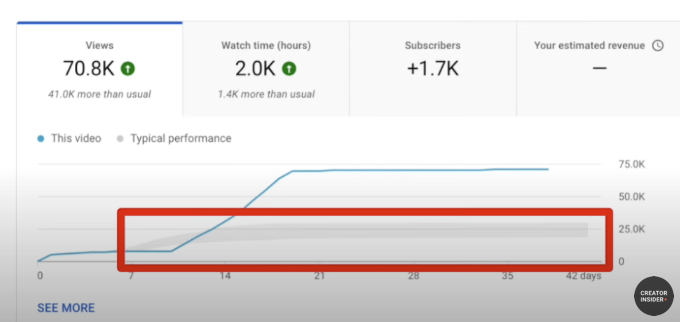 Screenshot from YouTube.com/CreatorInsider, October 2021.
Screenshot from YouTube.com/CreatorInsider, October 2021.You can get an overview of your entire channel’s key moments, as well as a granular analysis of engaging moments in a singular video.
Advertisement
Continue Reading Below
Here’s how to find each of these sets of data.
YouTube Video Key Moments
You can find a per-video analysis of key moments by navigating to YouTube Studio, selecting one of your uploaded videos, and clicking on Analytics.
From there, scroll down to find key moments for audience retention.
These are specific moments in videos when retention is way above regular patterns. The little spikes throughout the chart indicate video chapters.
The first thing you’ll see is an analysis of the intro, which compares its current performance to the typical performance of your past 30 videos.
With this analysis you can keep track of what’s working and what’s not when it comes to intros
On that same page you can discover the most engaging part of a video by clicking on the Top moment tab.
YouTube will display a congratulatory banner of recognition that reads:
“Nice work! The video has a part that kept your viewers watching for longer than usual.”
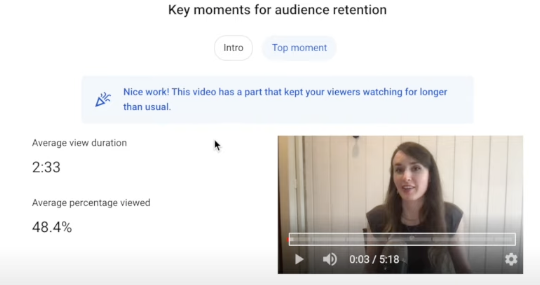 Screenshot from YouTube.com/CreatorInsider, October 2021.
Screenshot from YouTube.com/CreatorInsider, October 2021.YouTube Channel Key Moments
You can find a whole channel overview of key moments by navigating to the Analytics section in the left sidebar and selecting Engagement from the top menu.
Advertisement
Continue Reading Below
YouTube says there’s more potential in this section, as it allows you to analyze performance across all your videos from the past year.
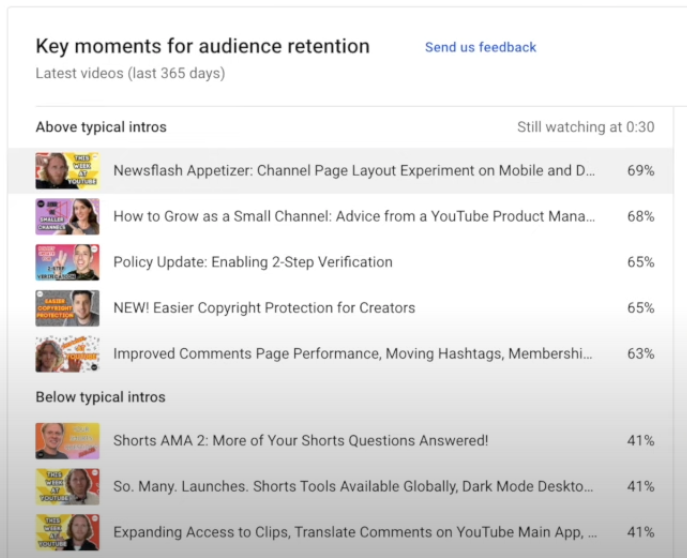 Screenshot from YouTube.com/CreatorInsider, October 2021.
Screenshot from YouTube.com/CreatorInsider, October 2021.In addition to highlighting moments of above typical performance, this report shows key moments of below typical performance.
Advertisement
Continue Reading Below
From this screen you can get to another useful report by clicking on the Spikes tab.
Here you’ll learn if any videos had significant spikes in audience retention.
This data can be helpful if you use it to look for patterns.
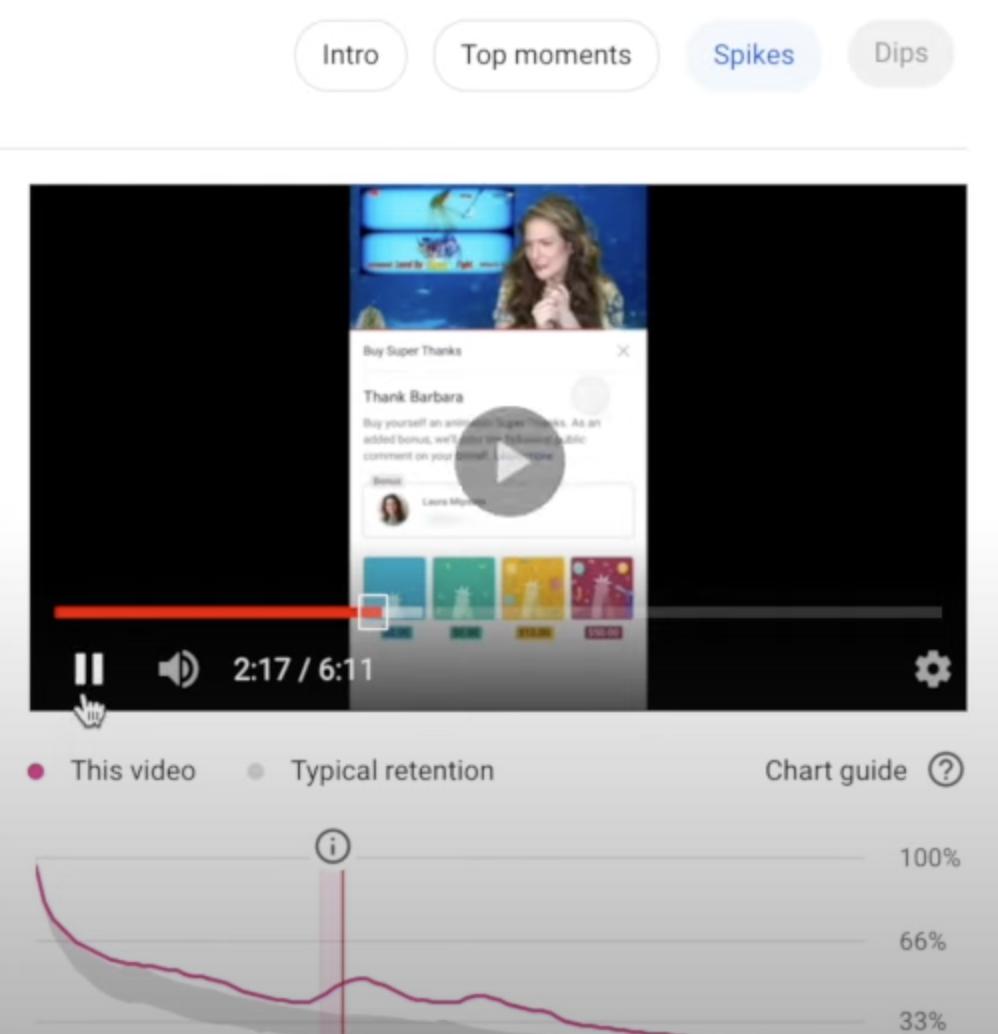 Screenshot from YouTube.com/CreatorInsider, October 2021.
Screenshot from YouTube.com/CreatorInsider, October 2021.YouTube shows an example where it was discovered that segments featuring UI demos led to a spike in audience retention.
Advertisement
Continue Reading Below
With that intel, the channel will know to include more UI demos in their videos to keep audiences engaged.
Calculating Typical Audience Retention
Lastly, it’s important to note how YouTube calculates typical audience retention.
Typical audience retention is based on videos of a similar length published on a creator’s channel within the past year.
In the future YouTube plans to add the comparison of not just a creator’s own channel, but to videos of similar length from across channels.
Source: Creator Insider
 seolounge
seolounge