This post was sponsored by Dataddo. The opinions expressed in this article are the sponsor’s own.
Google Analytics 4 (GA4) made its official debut in October 2020.
This isn’t the first time Google has published a major update. We’ve seen new iterations roll out in 2005 (Urchin), 2007 (Classic), 2012 (Universal), and now the latest in 2020.
Google Analytics on its own can be a challenge; that’s why this article will discuss using GA4 with Business Intelligence (BI) tools for better analysis and tracking in your content strategy.
How Does Google Analytics 4 Help Marketers?
Thanks to GDPR and 2021’s privacy enhancements, tracking with cookies has become difficult, but GA4 fills in the gaps using machine learning. In addition, cross-platform tracking emphasizes users over sessions.
But even more sophisticated, GA4 combines website and app interactions initiated by the same user so you can make better marketing decisions.
What’s the catch?
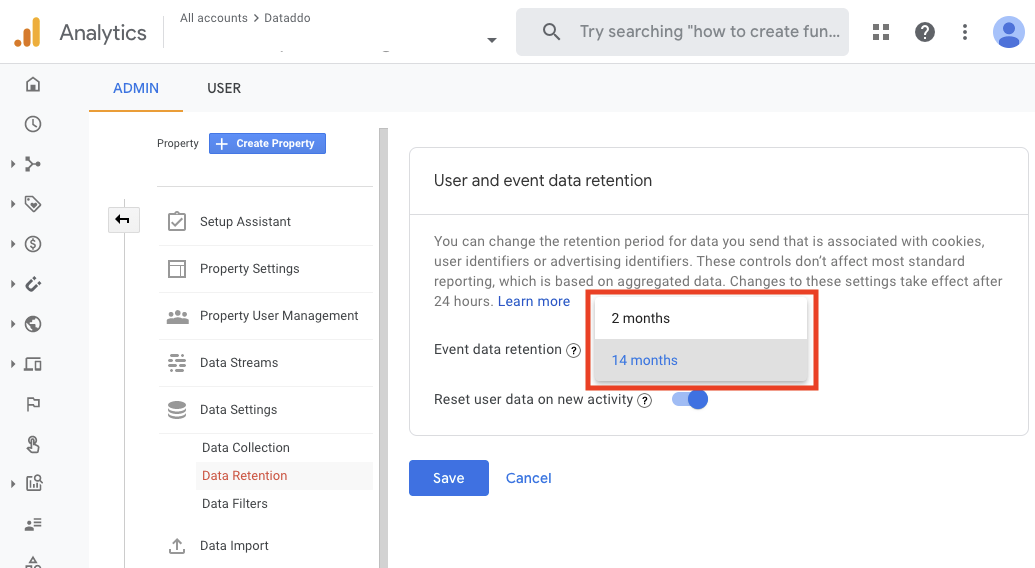
If you’re using UA, your website data is viewable from the moment you started, but GA4’s data expires after 14 months. Plus, the amount of information you can store is being cut by 75%.
Where GA4 Fits in the Content Strategy Puzzle
We’ll discuss later how you need more than GA4 by itself.
For now, here’s how GA4 fits inside a six-step content strategy.
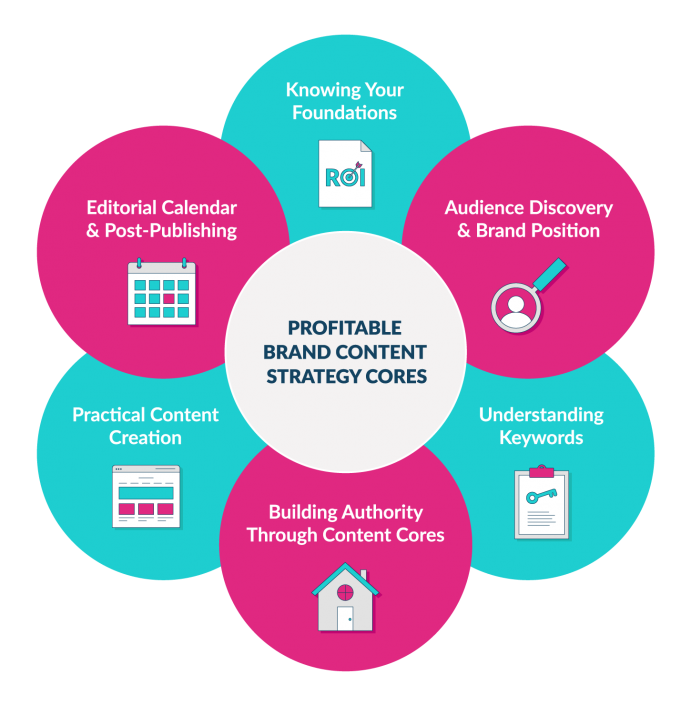
1. Know Your Foundation & Set Your Goals
Before talking to your audience, think:
- What content should you create?
- What topics?
- What is your industry expertise?
- What sets your brand apart?
Create content that will position your brand as an expert.
GA4 and data insights drive accuracy. By studying traffic patterns and looking for trends of previous success, you can tie your topics to future success.
In GA4, examine the Pages and Screens report for:
- Your highest-traffic page
- Content visitors read the longest
- Pages visitors scroll the most on
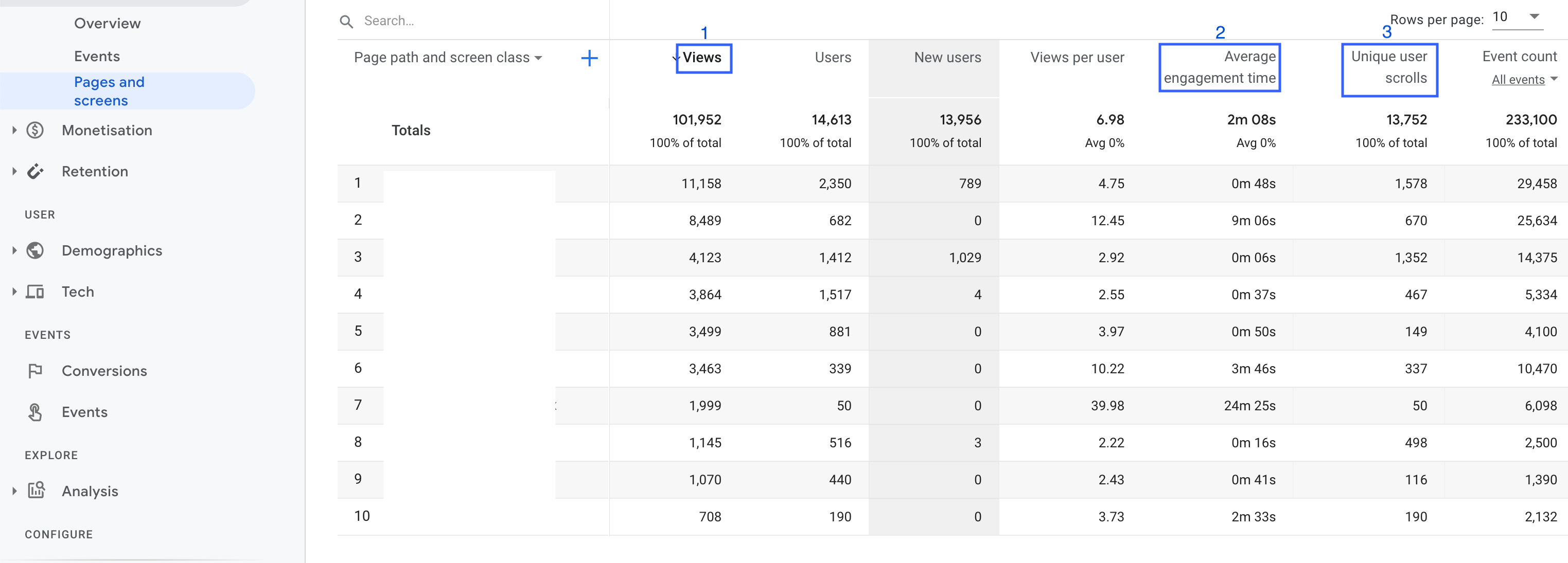 Set Content Goals (& KPIs)
Set Content Goals (& KPIs)
It isn’t enough to make a list of topics and keywords to target.
How will you measure your progress if you don’t have specific goals?
Some examples of measurable goals to focus your content strategy:
- Increase brand awareness
- Boost organic traffic
- Bring in new leads
- Improve conversion rates
- Increase ROI
- Gain more backlinks
- Increase user engagement (shares, comments, conversations)
Tools like Google Search Console and Semrush, tied together with a data management tool like Dataddo, can help define your primary objectives, driving your strategy forward.
2. Know Your Audience & Positioning
Once you know your differentiation factor, you can study your audience. Get to know their interests, likes, dislikes.
Speak directly to them in your content, then analyze audience engagement and tailor your approach to keep them engaged.
For audience and competitor research, consider adding some of these key players to your arsenal:
- Semrush
- Brandwatch
- SocialBakers
3. Research & Find Keywords
Use keyword research to find not only the keywords you are ranking for, but the keywords you should be ranking for.
Start by looking at your Search Console performance report to find the keywords you rank for and pages you’re ranking with.
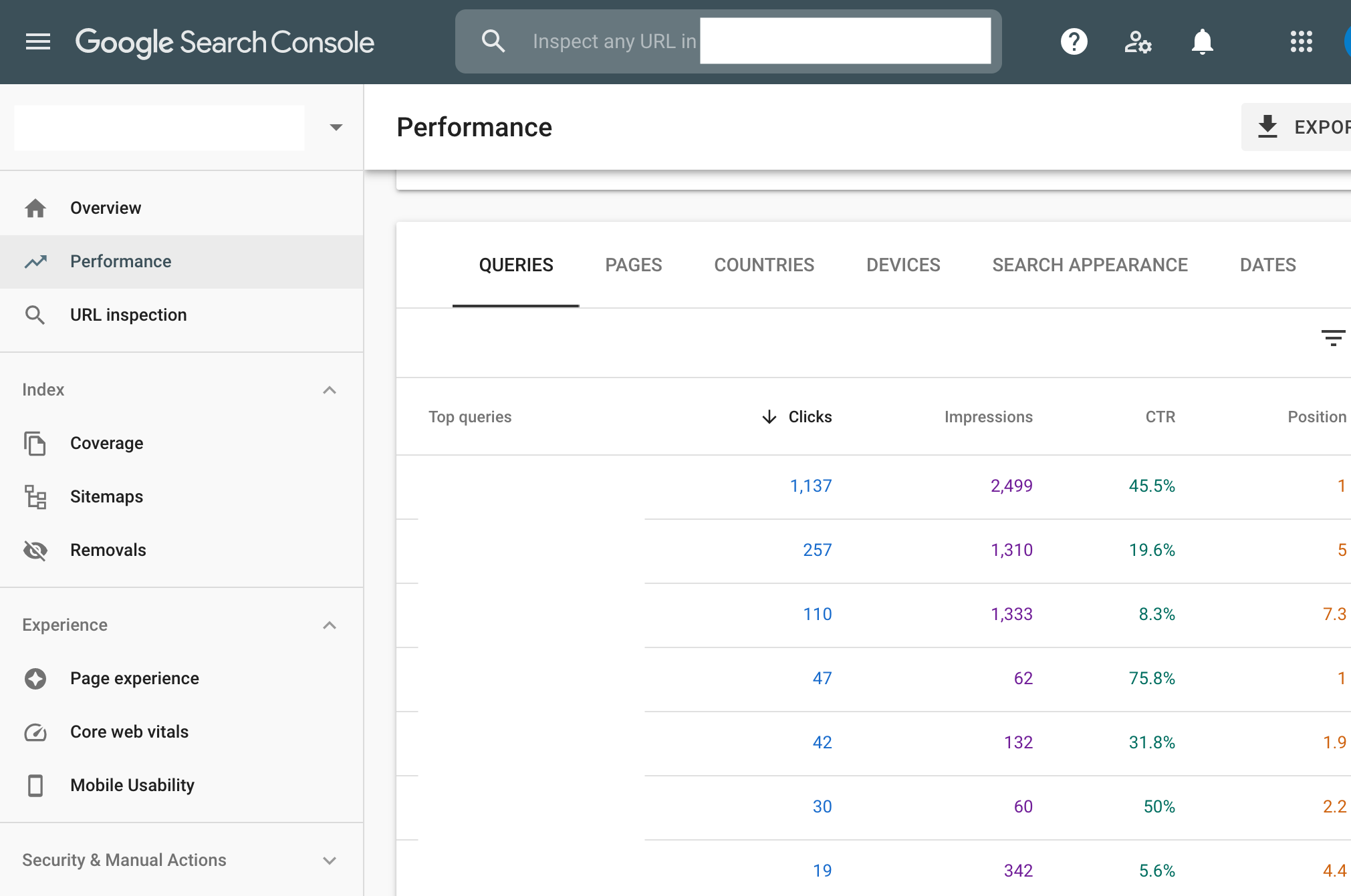
Sneaking around your competitors can help you discover keywords you want to rank for. Consider keyword tools such as Ahrefs or Moz.
Once you have your keywords nailed down, start developing keyword clusters for the edge you need to win in competitive verticals.
4. Build Authority Through Content & Published Formats
Content brings authority, but first, you need clarity.
Define your content formats (ebook, blog, video, etc.) and decide how comprehensive and deep you want to go into each one.
Building great content creates a direct correlation to authority and recognition in your industry.
Enhance Published Content For More Performance
Studying the most popular elements on your site, observing how they tie into sales and revenue, and optimizing that content for higher conversion (better CTAs, more accurate branding/links), can help improve your results going forward.
5. Get Consistent At Creating & Publishing
A HubSpot study on 7,000 businesses found that companies with 1,000+ webpages see 9.5x more traffic than companies with under 50 pages.
B2B companies with 9-15 blog posts every month had 2x the inbound traffic of B2Bs publishing just once or twice per month.
You must get consistent at publishing great content to build results that you can go back, study, and work from.
6. Maintain Your Strategy With a Calendar, Post-Publishing Promotion Strategy & Content Budget
To keep a good strategy going: you need a budget upfront, with agreement from every party involved, so every month doesn’t end in a scramble and missing out on lead-driving content.
You need a calendar to regularly develop topics that will bring in leads. And all of this is useless without a promotion strategy (i.e., blogs emailed to subscribers, Facebook retargeting ads, etc).
Monitor & Track Performance
By monitoring your content performance through GA4 and other tools, you’ll gain insights into whether you are approaching your goals.
If not, it’s time to reassess your strategy and/or your objectives. Some KPIs that give you valuable insight into your progress include:
- Blog conversions: Readership, newsletter subscription, engagement, time on your website, etc.
- Best-performing categories: authors, topics, formats, etc.
- Content-related user interactions: comments, shares, etc.
- Business conversions: leads, revenue, email subscribers, etc.
Your Content Strategy Will Change
The internet evolves, your business grows, your audience changes, and your content strategy must adapt.
Resources like MailChimp, Google Ads, social analytics (Facebook, LinkedIn, etc.), and others can help you track the success of your past promotions to see where you can make adjustments to your future strategies.
You should also be doing regular content audits, looking for:
- Low-performing content with minimal or zero traffic, to remove.
- High-performing content with opportunities for enhancement, keeping facts and links up to date.
- Old topics no longer relevant to your audience, keywords, or strategy.
- Ideas for new content based on high-performing topics (look at your three most-visited posts).
The Problem with Current Data Analysis Methods
You need insights to drive a repeatable content strategy. Here’s just a sample of the most popular content strategy tools available to you:
- Ahrefs: Grow your website search traffic through SEO tools and resources.
- Brandwatch: Analyze social media conversations for industry insights.
- ClickFunnels: Tried-and-true templates to create effective sales funnels.
- Google Analytics (GA4): Track website activity across devices.
- Google Search Console: Optimize your site’s search performance.
- HootSuite: Manage all of your social media content in one place.
- MailChimp: Powerful tool for email marketing and analytics.
- Semrush: All-in-one toolkit for marketing, especially keyword and competitor research.
- BigQuery: Serverless, multi-cloud data warehouse.
- Google Data Studio: Fully-customizable dashboard and report creation.
And that’s just scratching the surface.
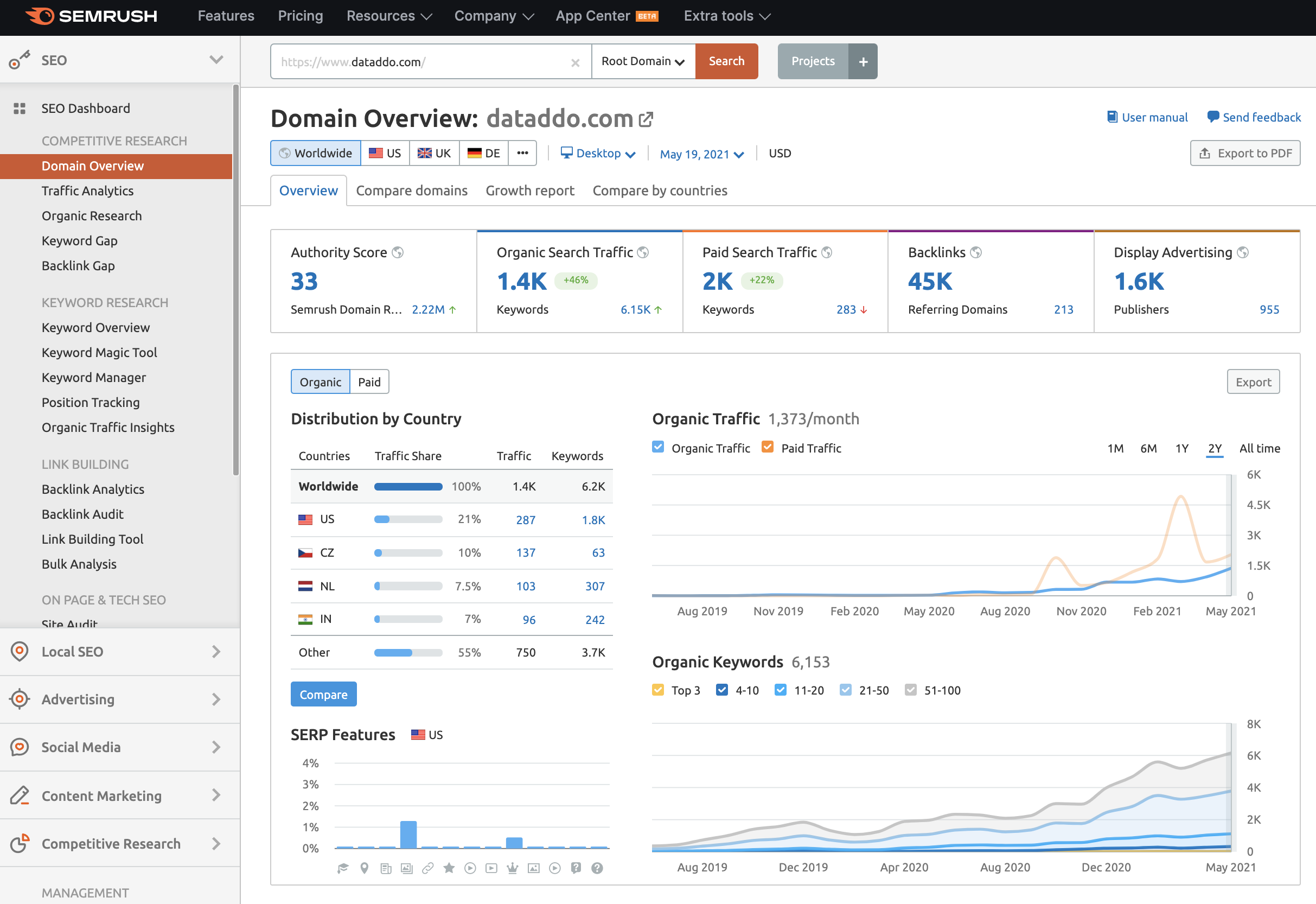
How are you supposed to take this raw data and identify the ideal traffic, best demographics to target, optimal conversion rates, etc.?
The answer – a data management tool that collects this raw data and sends it to a single point of truth: a BI tool.
Below is an example of what Dataddo, one of these very tools, can do.
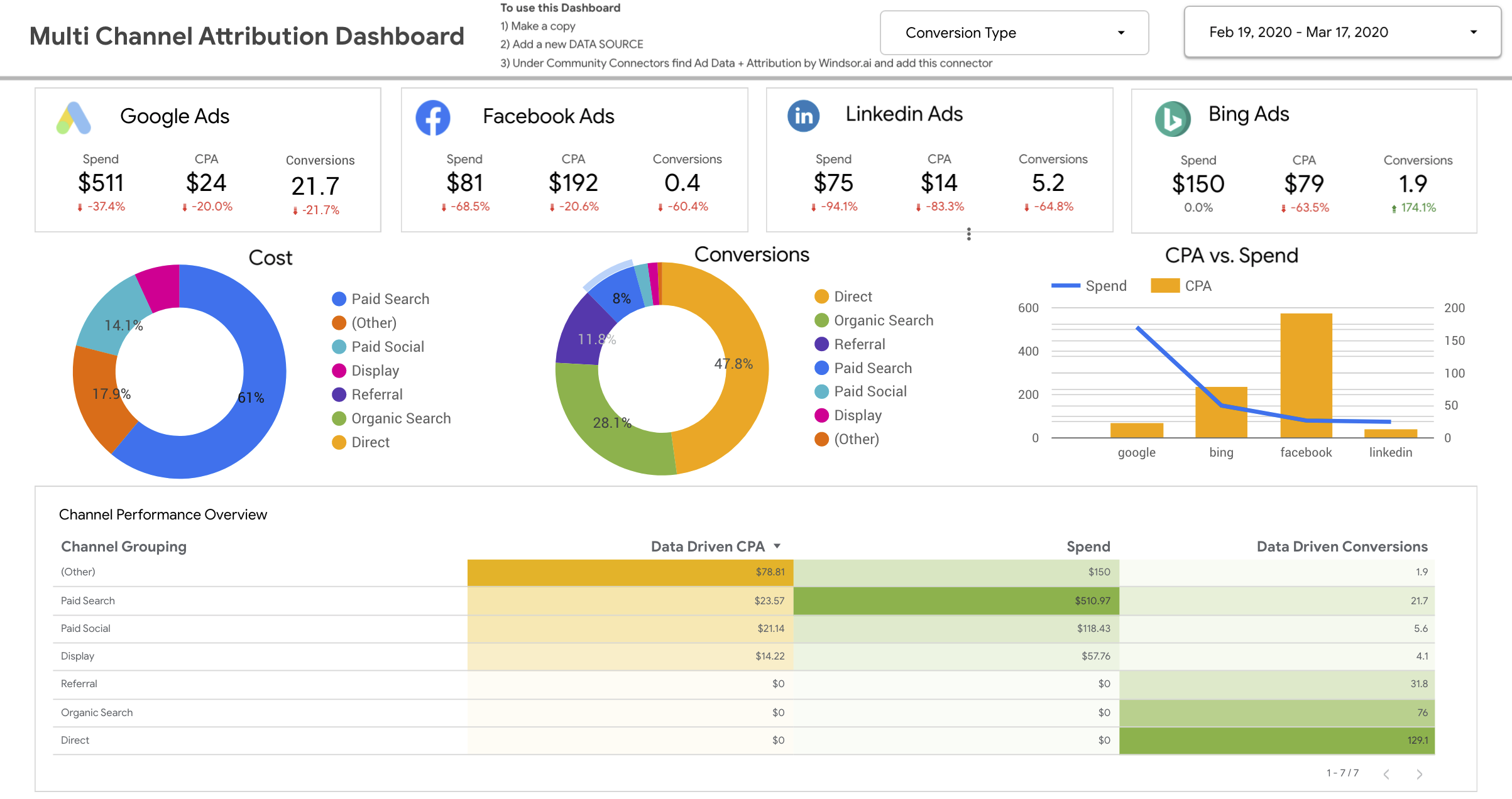
Data compiled from multiple sources gets combined and transformed into easy-to-read charts with numerical breakdowns in your preferred BI tool.
This level of consolidation solves a massive problem in today’s analytical market, even with the new GA4 release.
You can easily pull big-picture trend reports, create cost analyses, look at small-scale factors, and blend data between different sources before exporting.
Another benefit: automating an otherwise time-consuming and demanding report. Content strategy can be targeted with incredible speed and precision when data is simple to read.
Why Should You Connect GA4 & Other Tools to a Data Warehouse and/or a BI Tool?
Content builds on itself, and results boom only after 12-18 months of minimum consistency. With only 14 months of data under GA4’s limits, you could miss out.
Data warehouses are specially geared for analytics with extensive historical data. Adding a data warehouse into the equation gives you:
- Historical data: Looking at trends and traffic over a long period of time (not possible with GA4’s 14-month limit).
- Subject-oriented analyses: Warehouses can scale your analysis down to a particular subject or function, like web traffic or sales.
- Integrated data: Different data types from different sources can be hard to organize. A data warehouse creates consistency.
- Stability: Once your data is in a data warehouse, it doesn’t change. You can count on accurate numbers.
Data-Driven Content Strategy Tools Are Powerful: Add a Data Management Tool Like Dataddo for Immediate, Simple Insights
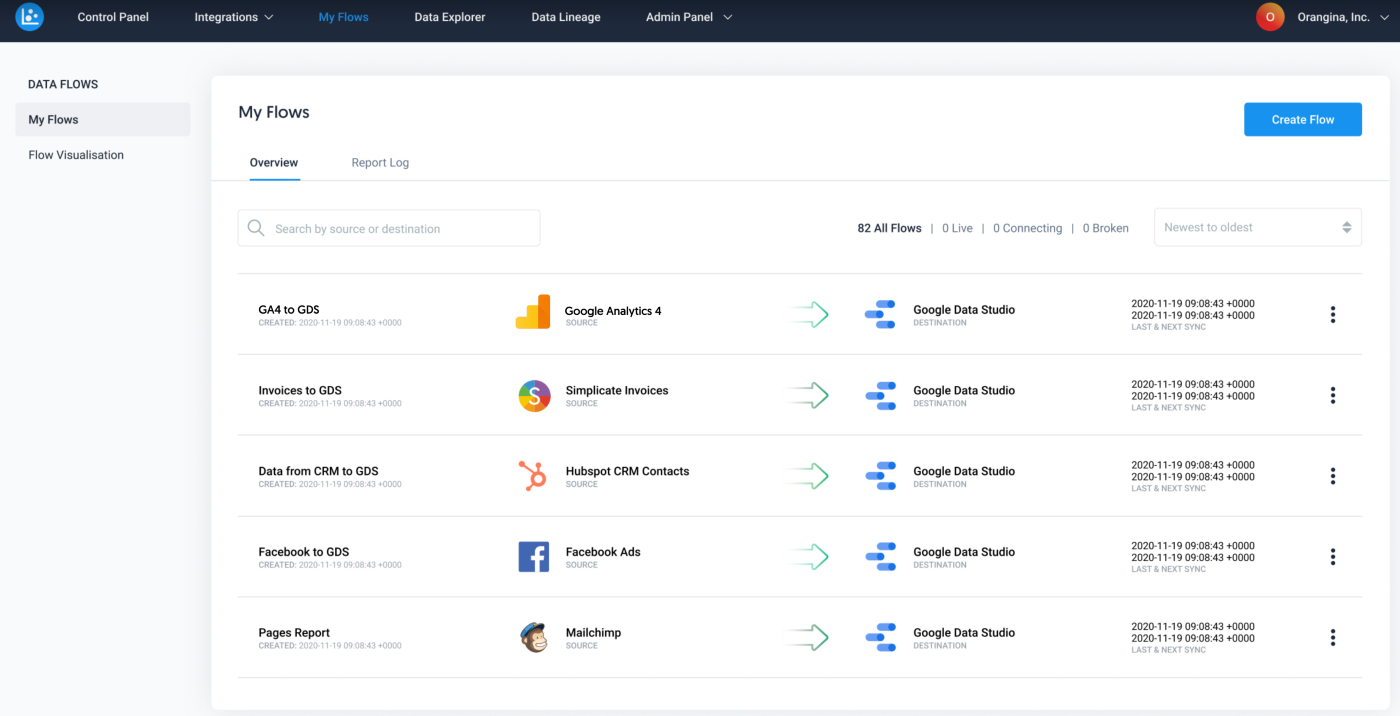
There’s no one tool to give you all of your data and insights – you need Google Analytics with marketing tools, socials, your CRM, and your own database.
Logging into each place is tedious, and gathering their data is messy. Platforms like Dataddo are the missing piece to consolidate your information and send it to a BI tool for analysis.
If you’re as thrilled about the opportunities of a single tool to compile all your analytical data in one place as we are, give Dataddo a try. Sign up for a free 14-day trial.
Image Credits
Featured Image: Image by Dataddo. Used with permission.
In-Post Photos: Images by Dataddo. Used with permission.
 seolounge
seolounge