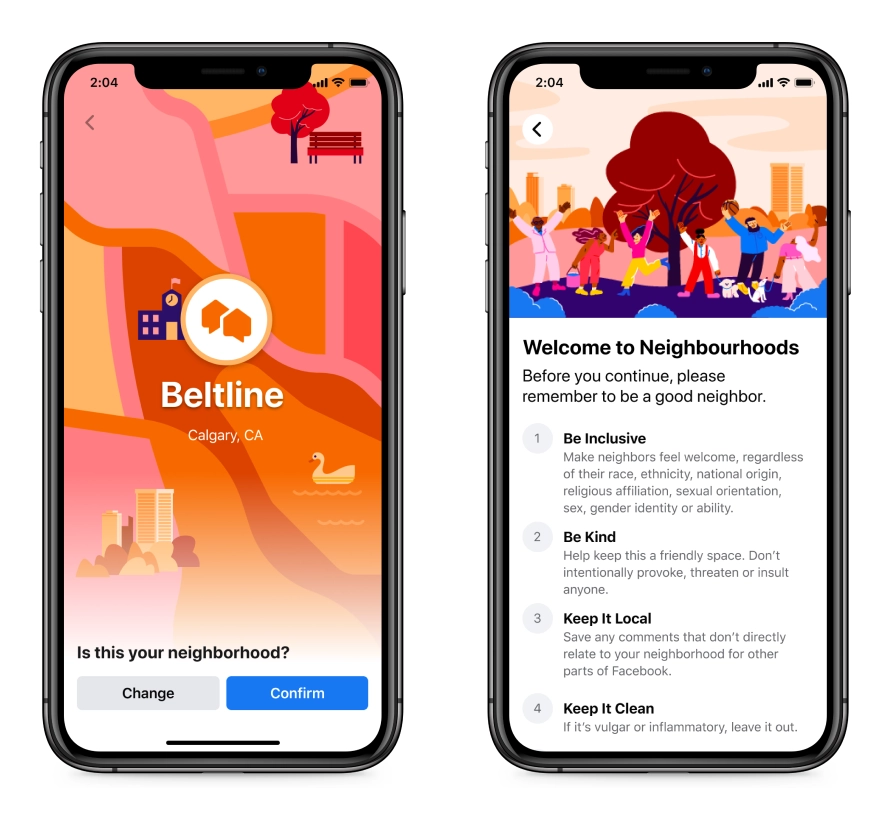Facebook rolls out Neighborhoods, a new feature within the main app that offers many capabilities similar to Nextdoor.
Available first in Canada, and coming soon to the US, Neighborhoods is an app within an app that gives Facebook users a space to connect outside of the news feed.
Users can create a Neighborhoods profile which is separate from their main profile. They can then join discussion areas with other users who live within the same part of the city.
Neighborhoods is an extension of what users already do on Facebook, such as connecting with people they know in person, supporting local businesses, and sharing recommendations. What it adds to the experience is the ability for users to engage with a wider group of locals who they’re not directly connected to.
Advertisement
Continue Reading Below
Here’s more about how Neighborhoods works and what users can do with it.
What is Facebook Neighborhoods?
Neighborhoods is a section of the Facebook app dedicated to a user’s neighborhood. It’s an opt-in experience users can join by creating a Neighborhoods profile which is different from their main profile.
Advertisement
Continue Reading Below
A Neighborhoods profile will pull in the same name, profile photo, and cover photo that’s on a user’s Facebook profile. Users can add other information about themselves such as personal interests, favorite places, and a short bio.
Facebook will ask users to confirm their neighborhood to make sure they really live where they say they do. Users may also join nearby neighborhoods in addition to their own.
Connecting With Neighbors
Upon joining a neighborhood users will be able to engage in discussions with fellow neighbors or start their own discussion by creating a post.
A dedicated Neighborhood Questions feed lets users provide answers to questions submitted by their neighbors, which is sure to be a useful reference point for people who are new to an area.
If engaging with neighbors in a sub-section of Facebook isn’t exclusive enough, users can create and join groups within Neighborhoods to engage with locals around specific t0pics.
Neighborhood Groups
Users who belong to a neighborhood can create and join groups reserved for people within that neighborhood.
This can be an effective way for people to meet others around them who share the same interests. Neighborhood Groups can also be used for coordinating projects, or maybe even planning gatherings when restrictions are lifted.
Admins of local groups on Facebook can import their group into Neighborhoods for more people to find and join. Then they can continue to build a community they’ve already put work into creating.
Advertisement
Continue Reading Below
Places & Recommendations
A Recommendations feature lets users share suggestions to their neighbors about places and businesses to visit.
Users seeking local recommendations about something specific can post polls for other people in their neighborhood to vote on.
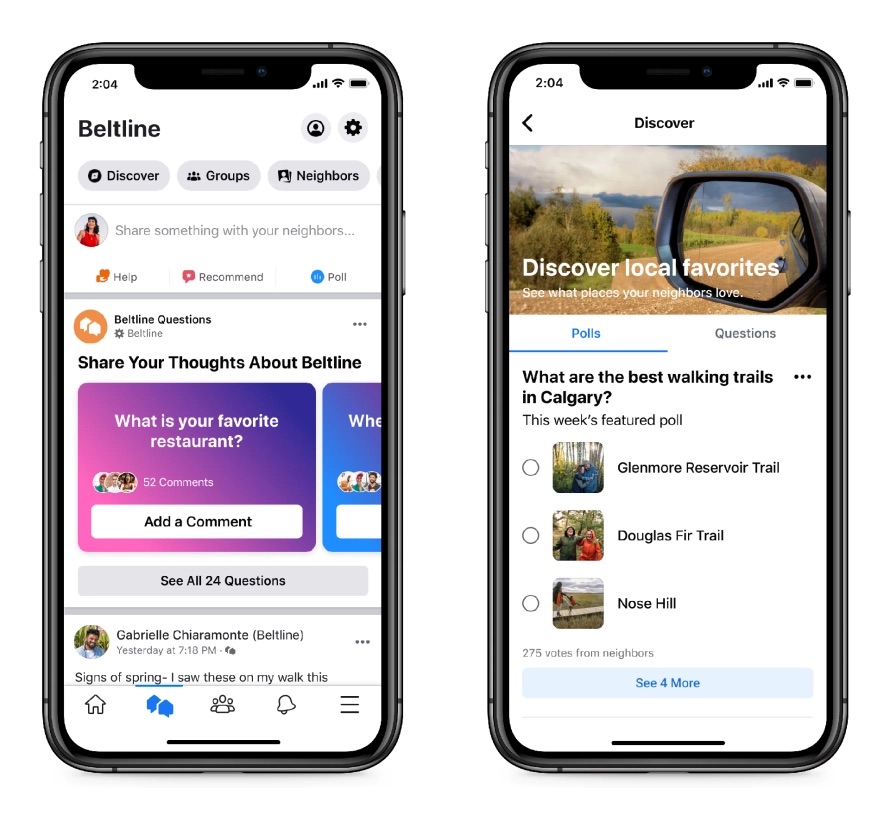
Other Notes About Neighborhoods
Neighborhoods are moderated by people at Facebook with the aim to keep them safe and inclusive. Moderators can remove posts that go against Neighborhoods Guidelines and Facebook Community Standards.
Advertisement
Continue Reading Below
Facebook notes that activity on Neighborhoods can be used to personalize a user’s activity across the app, namely the ads they’re shown.
To that end, this is a clever way for Facebook to continue gathering data on users, and potentially keep them in the app longer as they won’t have to open a new app like Nextdoor.
It’s possible we may see more of this from Facebook, as Apple’s iOS 14.5 update makes it harder for companies to track users across different apps.
Neighborhoods is limited to users in Canada at this time, with plans to roll it out soon to select US cities.
Advertisement
Continue Reading Below
Source: Facebook Newsroom
 seolounge
seolounge