ByteDance, the parent company, has released its popular video editing software CapCut as a plugin for ChatGPT users.
The new plugin leverages generative AI to create everything you need for publishing video content on TikTok and other social channels.
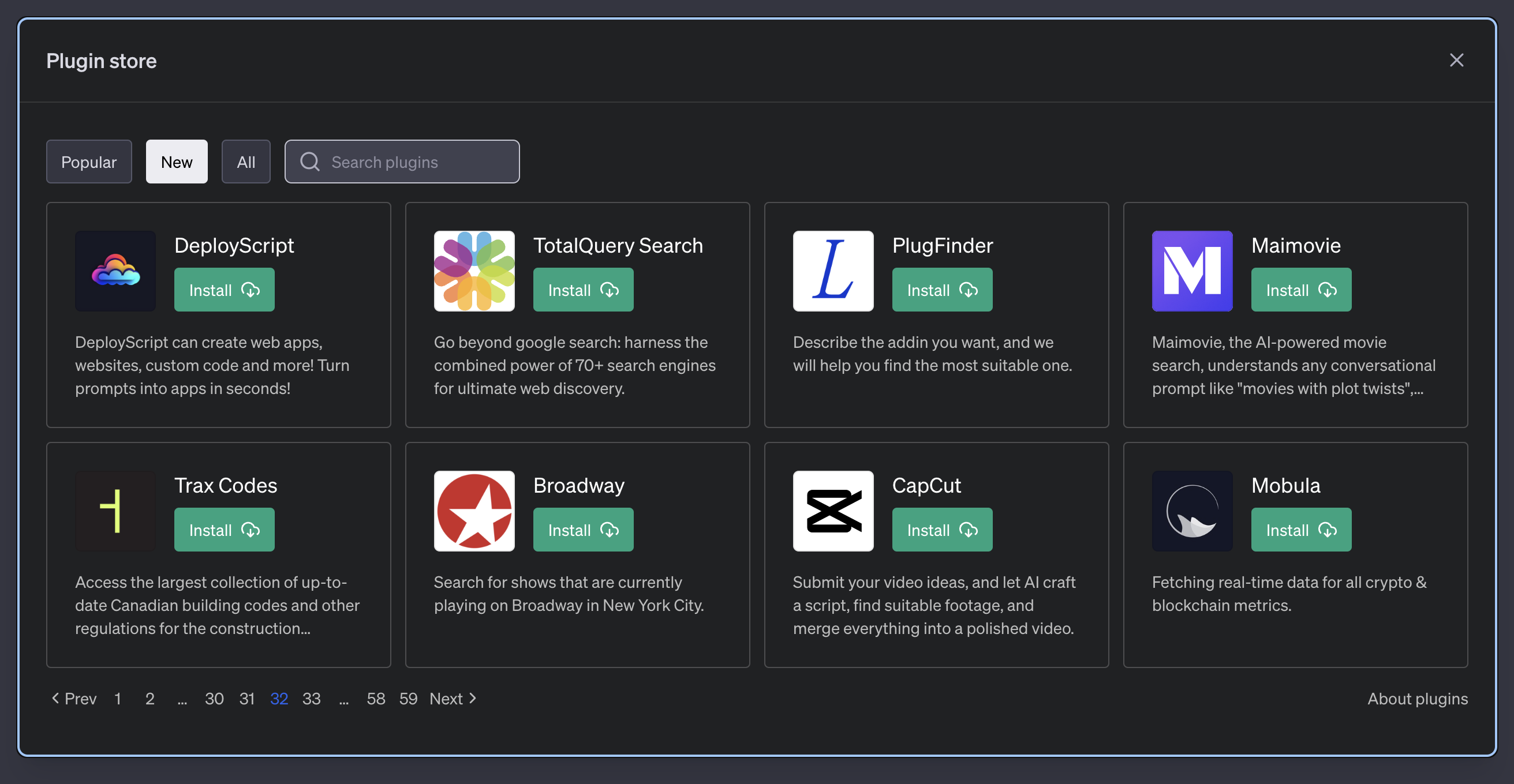 Screenshot from ChatGPT, July 2023
Screenshot from ChatGPT, July 2023It only takes a one-sentence prompt to describe the video’s theme, topic, or purpose. But for higher-quality results, the more specific and detailed your prompt is, the better.
CapCut, a tool with over 200 million users, offers the following advice on using its plugin with ChatGPT to get your desired video content.
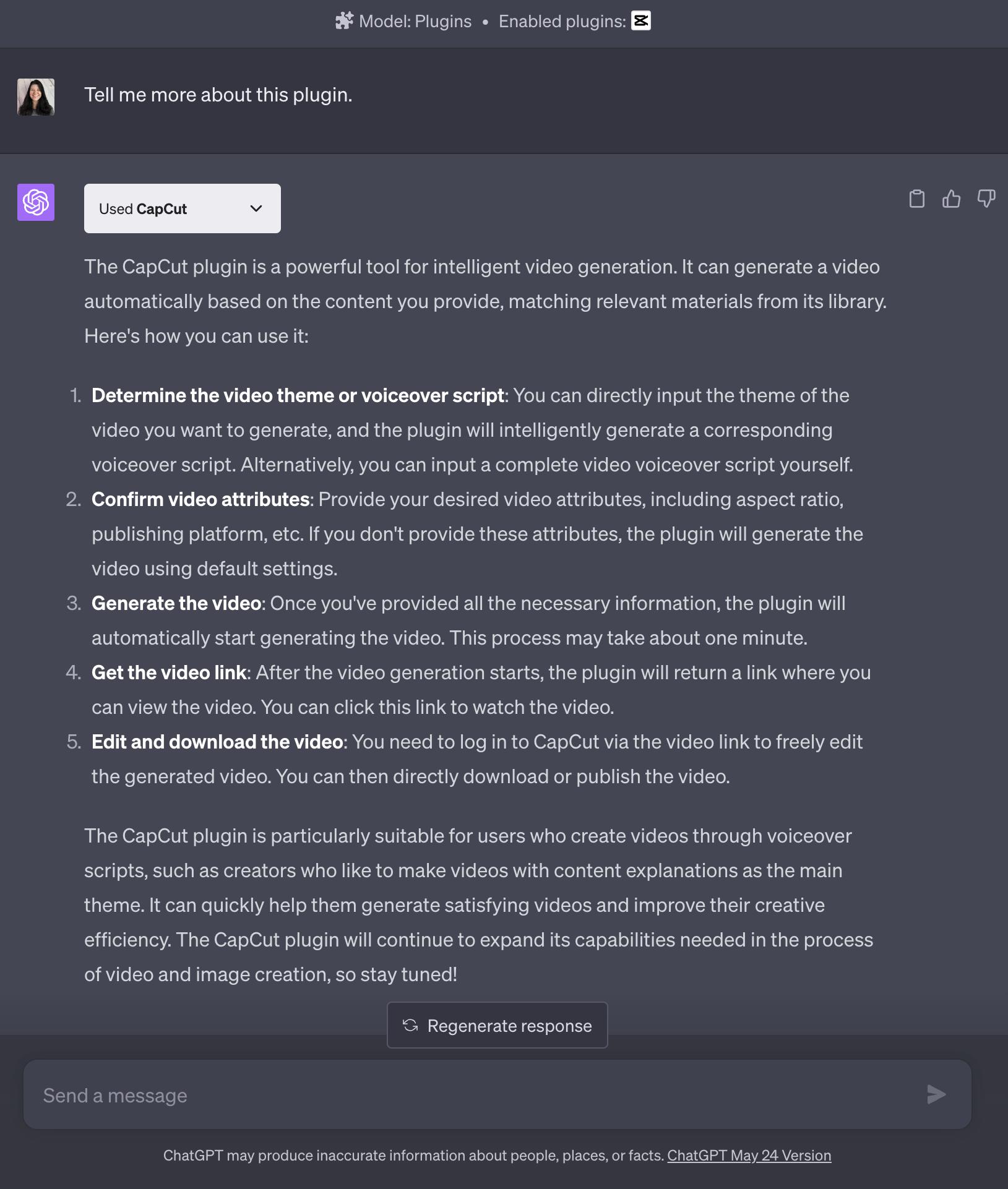 Screenshot from ChatGPT, July 2023
Screenshot from ChatGPT, July 2023An Example Of Generating Video With AI Using CapCut And ChatGPT
I used the following prompt to test the plugin: I need a video explaining SEO for beginners.
In its first response, ChatGPT wanted to offer the script idea for the video and confirm the aspect ratio I wanted.
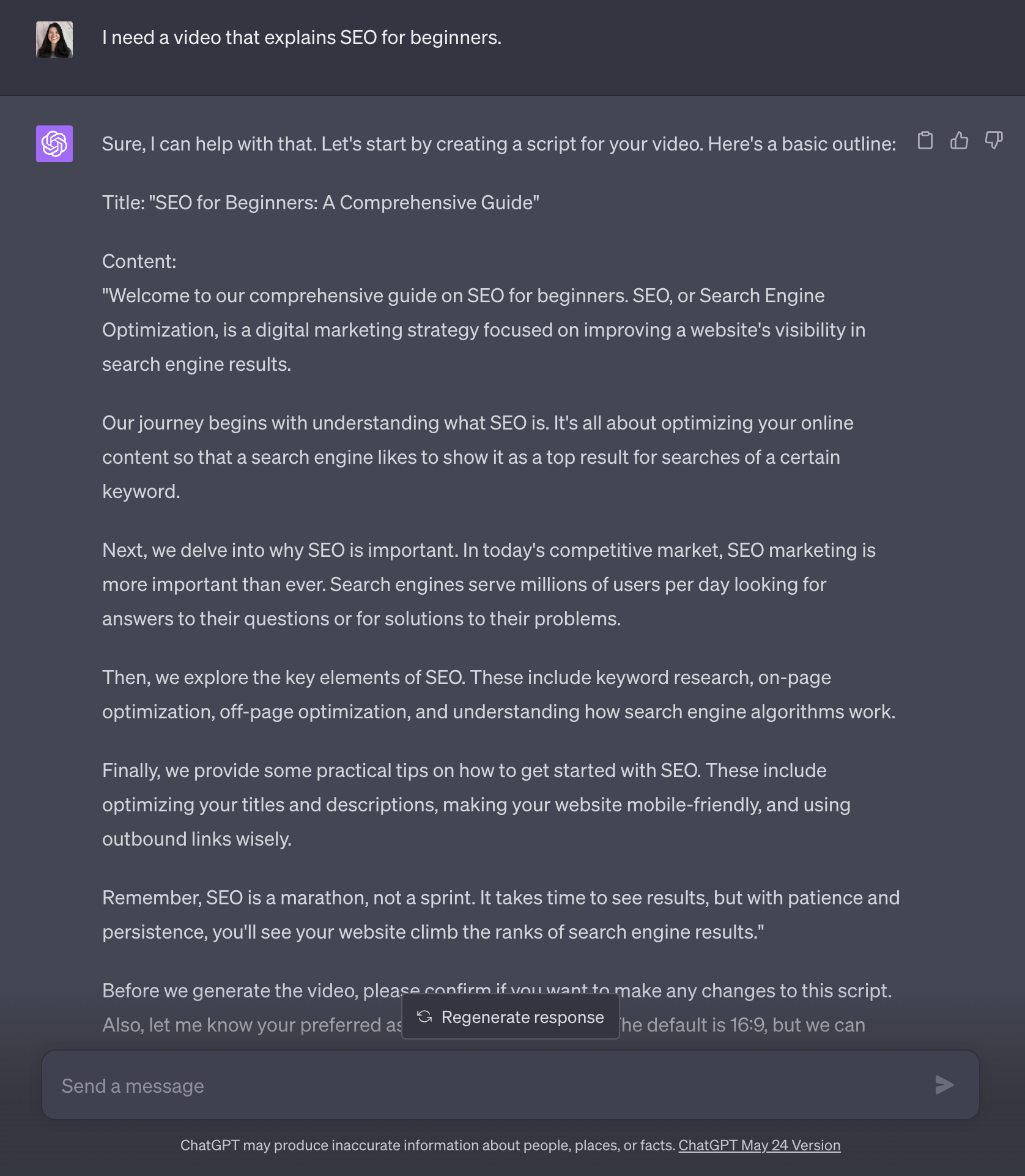 Screenshot from ChatGPT, July 2023
Screenshot from ChatGPT, July 2023Once I replied with the ratio for a TikTok video, CapCut generated a link to the results. It also gave a link to an email address to give feedback on the video the plugin and ChatGPT generated.
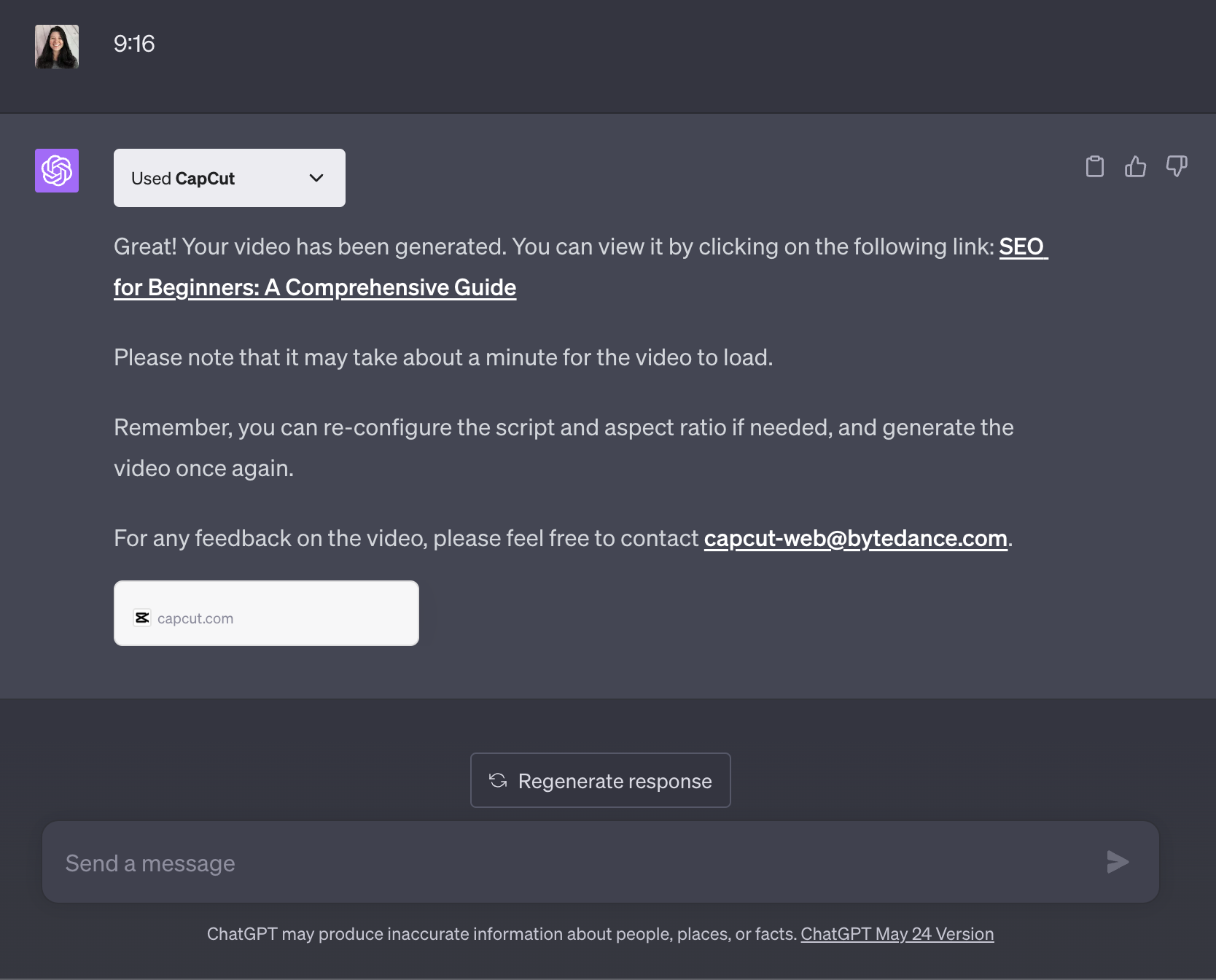 Screenshot from ChatGPT, July 2023
Screenshot from ChatGPT, July 2023As the video loaded, CapCut offered a quick introduction to its features.
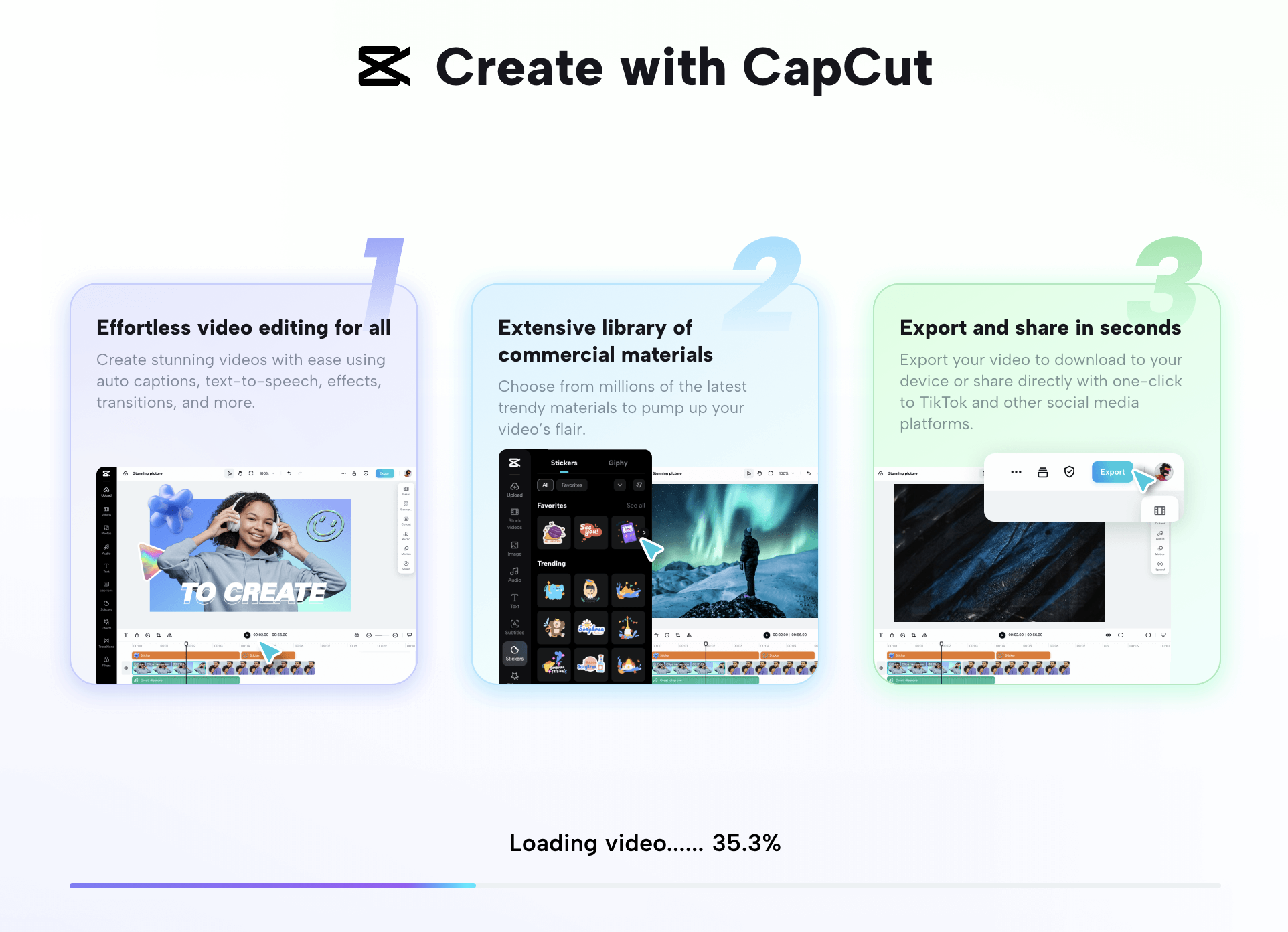 Screenshot from CapCut, July 2023
Screenshot from CapCut, July 2023After I logged in with my TikTok account, I could preview or edit the video content.
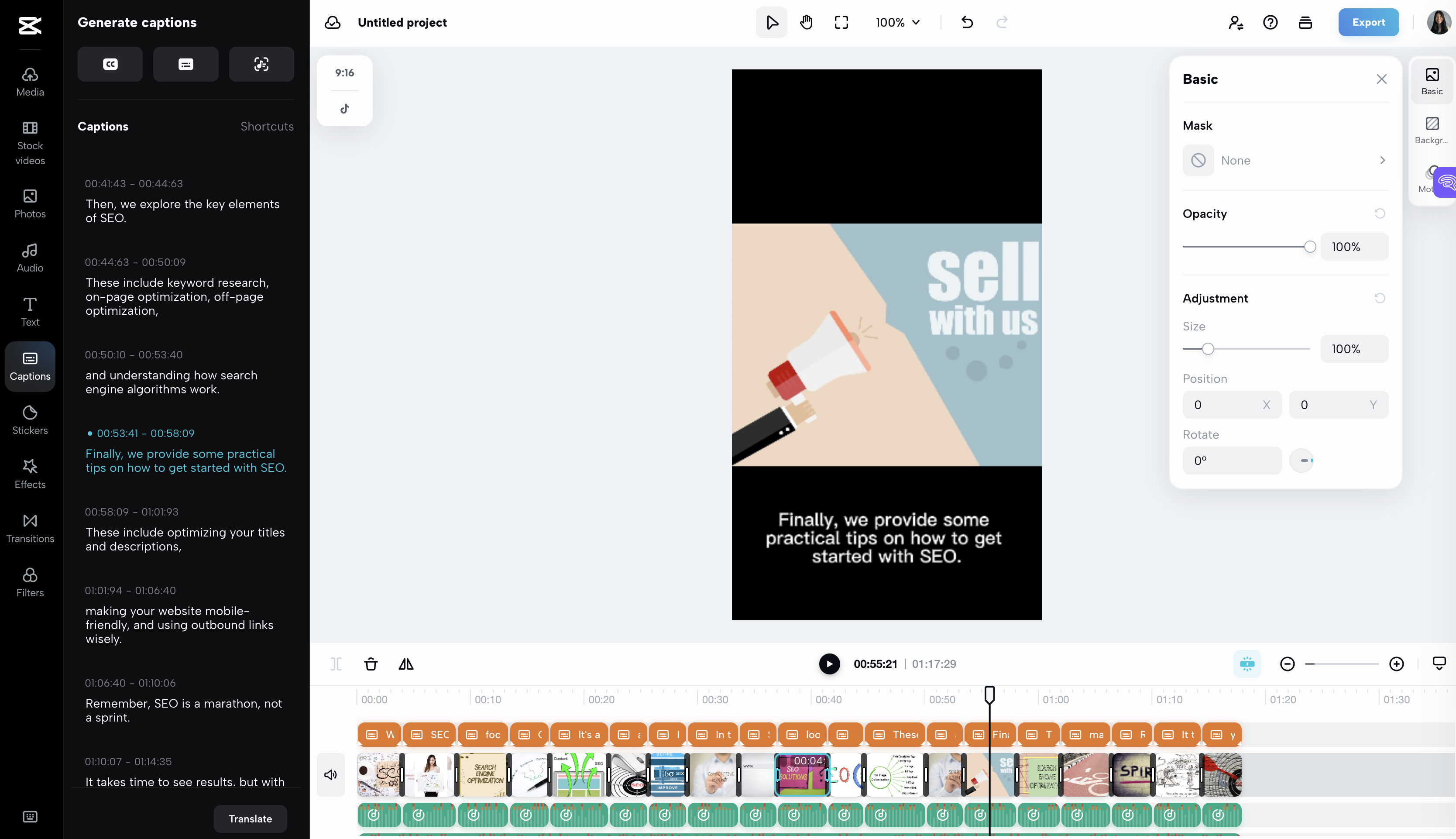 Screenshot from CapCut, July 2023
Screenshot from CapCut, July 2023But first, CapCut sent a disclaimer about who was responsible for any problems caused by the AI output.
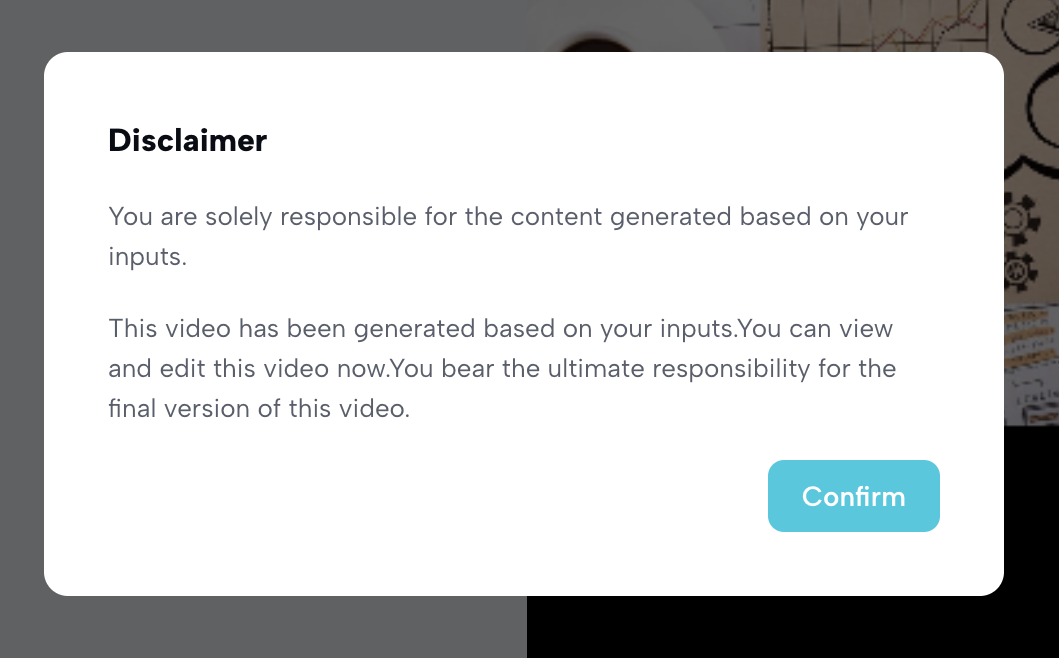 Screenshot from CapCut, July 2023
Screenshot from CapCut, July 2023CapCut also asked permission to store inputs and outputs for improving training data/AI models.
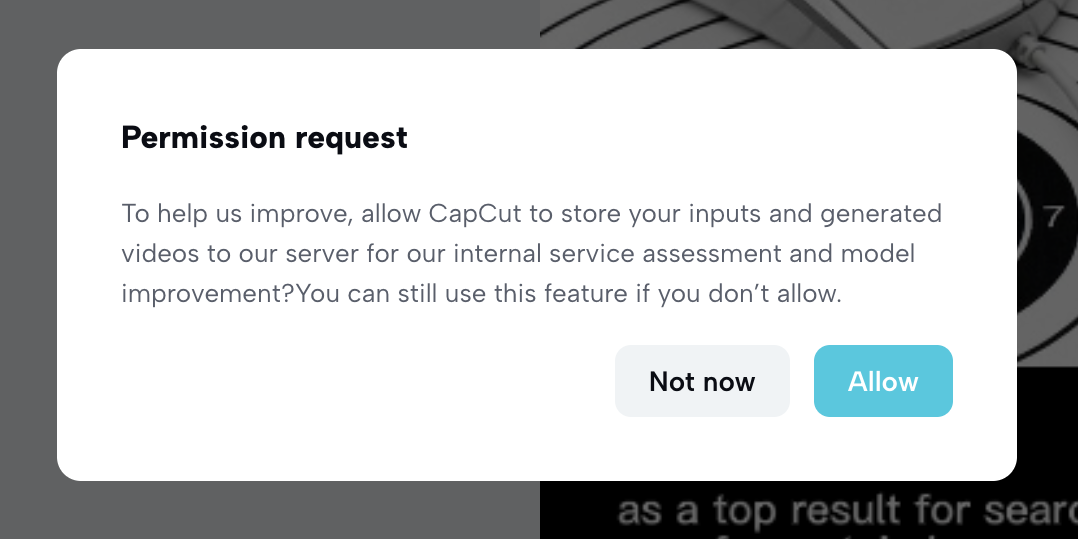 Screenshot from CapCut, July 2023
Screenshot from CapCut, July 2023.Without any specifications beyond my simple idea and the aspect ratio, it generated a video with a script, voiceover, soundtrack, subtitles, and what appears to be a mixture of stock footage and memes.
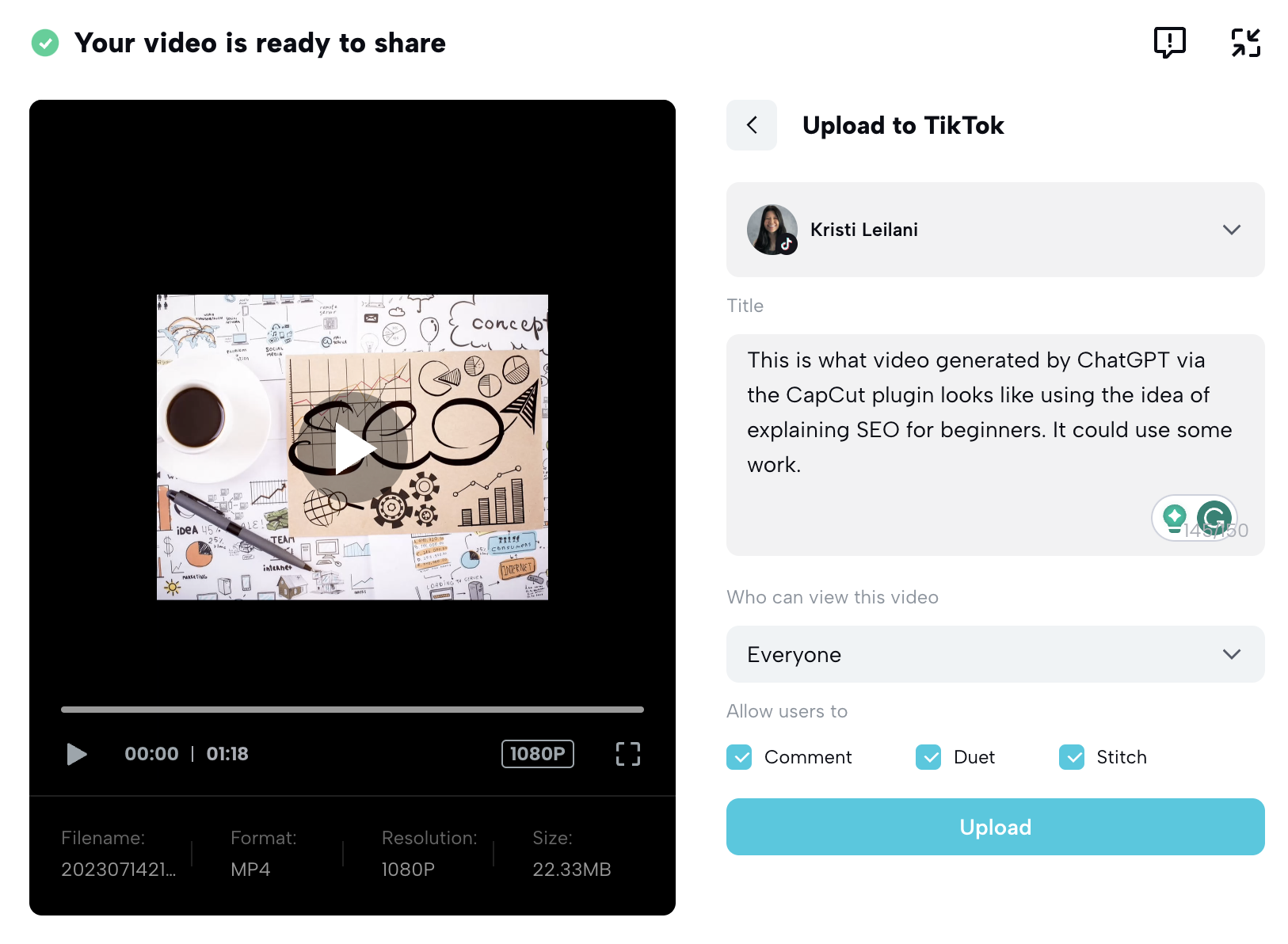 Screenshot from CapCut, July 2023
Screenshot from CapCut, July 2023If you’re curious about how it turned out, here is the video output created by the CapCut ChatGPT plugin. While it’s a great starting point, it has room for improvement.
Using AI For Video Content Creation
The newly released CapCut plugin for ChatGPT users demonstrates a remarkable blend of AI capability and a user-friendly interface, simplifying the process of video creation for users of all skill levels.
With a simple one-sentence prompt, users can produce complete videos with features like voiceover, soundtrack, and a mix of visual elements.
Whether you’re an experienced content creator seeking to automate some aspects of your process or a novice trying to break into the video content world, the CapCut plugin is a tool worth exploring.
Featured image: Tada Images/Shutterstock
 seolounge
seolounge