Google’s new My Ad Center lets users disable targeted advertising without giving up helpful features like personalized search results.
Previously, disabling targeted ads meant you had to go into your account settings and block Google from collecting Web & App Activity and YouTube History data.
Without permission to collect personal data, Google can’t serve personalized results in its main search engine, Google Maps, YouTube, and other platforms.
Now, you don’t have to compromise.
My Ad Center lets users customize the ads they see in search results, YouTube, and Google Discover. That means you don’t have to adjust account-level settings to stop seeing certain types of ads.
Jerry Dischler, vice president of ads at Google, states in a blog post:
“You can decide what types of your activity are used to make Google products work for you — independent of the ads you’re shown. In the past, if your YouTube History was on, it automatically informed how your ads were personalized. Now, if you don’t want your YouTube History to be used for ads personalization, you can turn it off in My Ad Center, without impacting relevant recommendations in your feed.”
Here’s more information about turning off personalized advertising and other ways you can use My Ad Center to control the ads you see.
How To Disable Personalized Advertising In Google
My Ad Center is designed to be easy to find and utilize. You can access it directly from ads shown in Google Search, YouTube, and Discover.
Tap on the three-dot menu next to an ad to bring up the My Ad Center panel, then select “Customize more of the ads you see.”
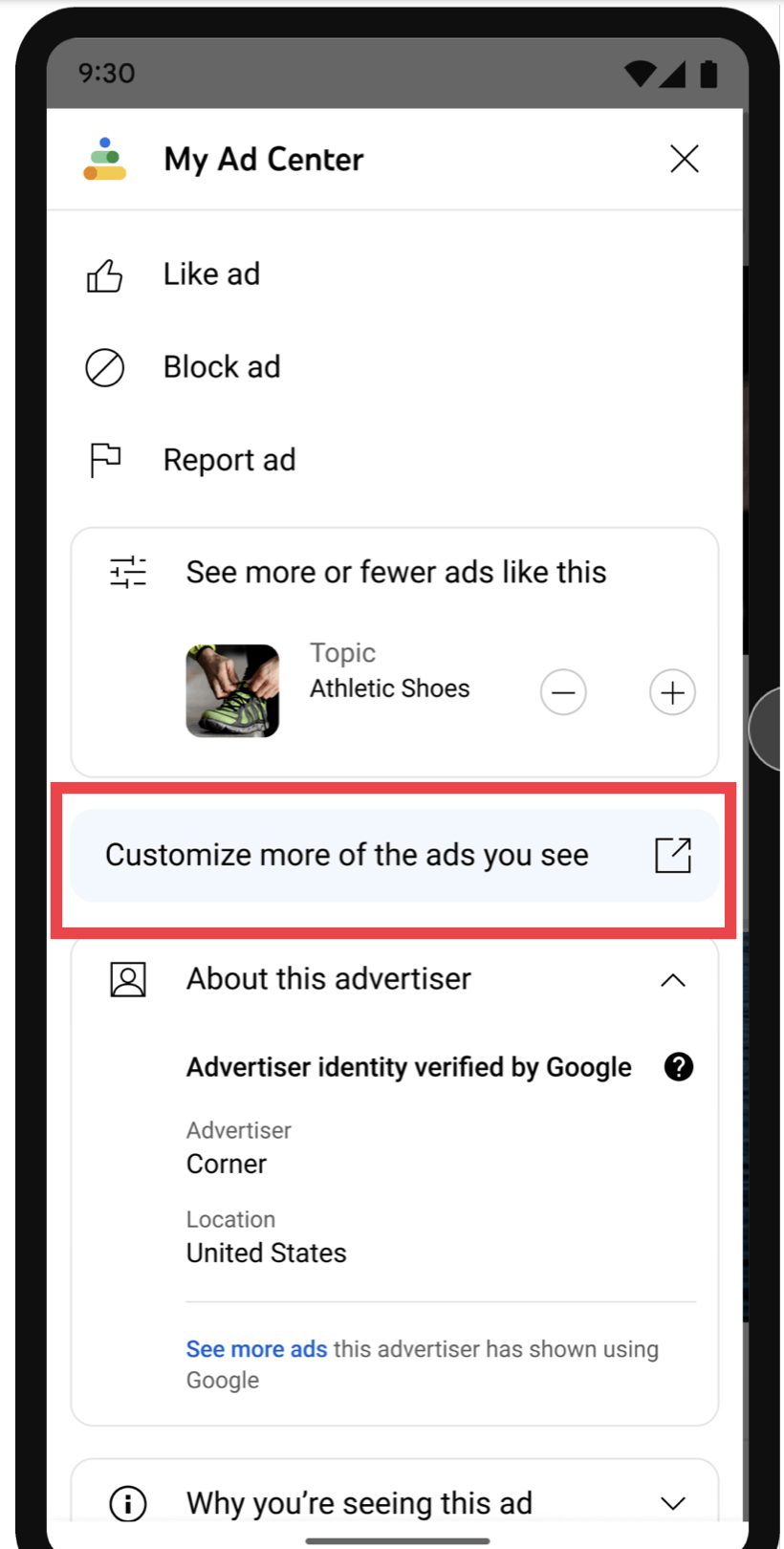 Screenshot from: blog.google/technology/safety-security/my-ad-center/, October 2022.
Screenshot from: blog.google/technology/safety-security/my-ad-center/, October 2022.That link will take you to the central control center, where you’ll see a button to turn off personalized ads at the top of the screen.
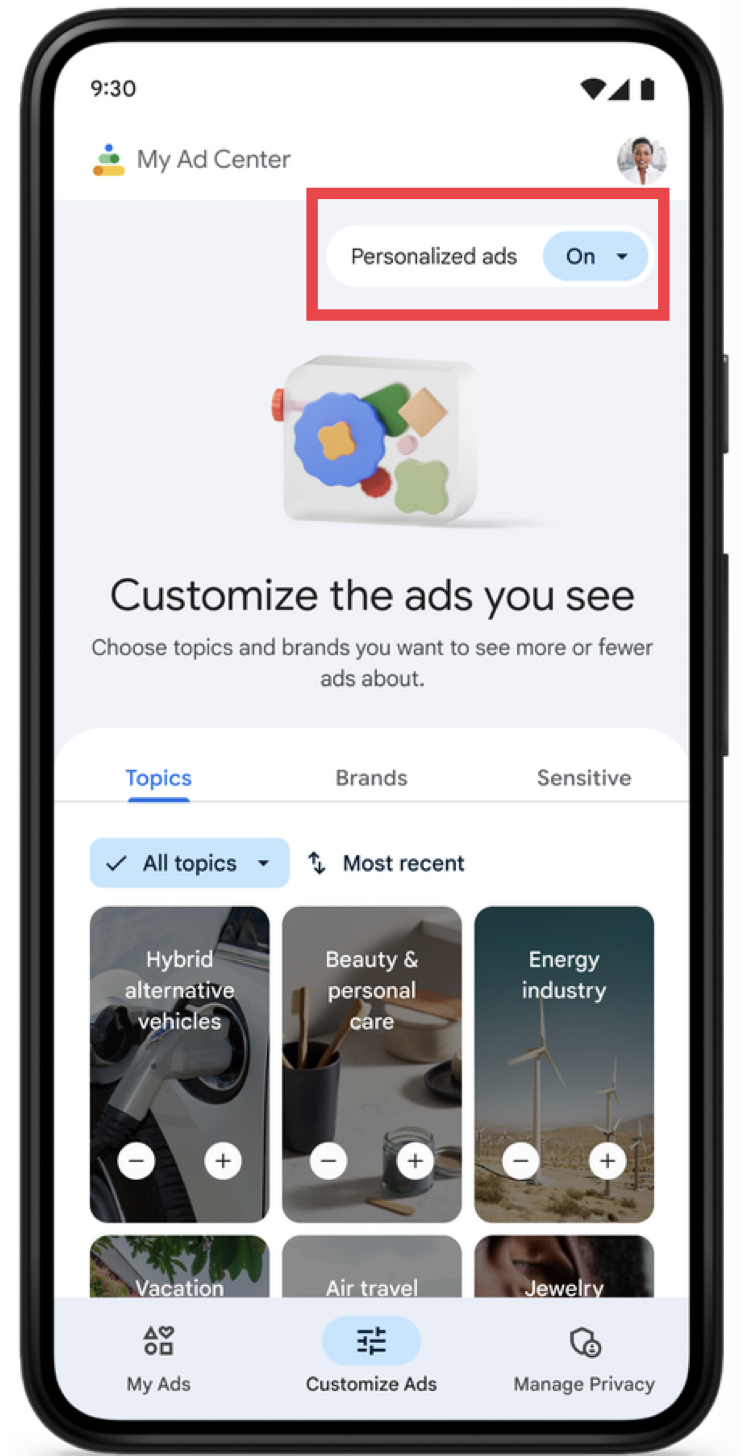 Screenshot from: blog.google/technology/safety-security/my-ad-center/, October 2022.
Screenshot from: blog.google/technology/safety-security/my-ad-center/, October 2022.With this setting turned off, you’ll continue seeing ads, though they may be less relevant.
The option to turn off personalized ads in My Ad Center applies to ads you see on and off Google and will automatically apply on any device where you’re signed in to your Google account.
How To Disable Specific Ad Topics Using My Ad Center
If you don’t want to turn off all personalized advertising, you can adjust how individual categories of information inform the ads you see.
For example, you can choose not to allow your relationship status to influence the ads Google shows you.
Another alternative to turning off personalized advertising is to disable ad topics you don’t want to click on.
With My Ad Center, you can choose to limit ads related to the following topics:
- Alcohol
- Dating
- Weight loss
- Gambling
- Pregnancy
- Parenting
It’s worth noting that Google never uses the content you store in apps like Gmail, Photos, and Drive for ads. Further, Google never uses sensitive information to personalize ads — like health, race, religion, or sexual orientation.
Source: Google
Featured Image: Screenshot from blog.google/technology/safety-security/my-ad-center/, October 2022.
 seolounge
seolounge