Google Ads has announced that impression share data can now be used to create custom columns.
Previously, Google Ads had allowed average position to be included in custom columns but after sunsetting average position as a metric in 2019, it was not replaced as an option.
Although average position and impression share are different, the new inclusion of impression share data could allow advertisers to create calculations that factor in where there is still an opportunity to gain more visibility by bidding or budgeting more aggressively.
About Custom Columns
Custom columns allow advertisers to create additional columns within the UI in order to monitor and optimize against specific pieces of data.
Advertisement
Continue Reading Below
Custom columns can include equations that can be used to combine multiple data fields. For instance, if you wanted to monitor what percentage of a campaigns’ conversions were a certain type of conversion, you could look at that conversion type divided by the total number of conversions.
Or, if you like to analyze ad copy by looking at conversions per impression, which isn’t a standard field in Google Ads, you could create that data point as a custom column.
You can choose the formatting of the custom column, with the option to format the data as a number, percent, or currency.
Advertisement
Continue Reading Below
Impression Share Metrics in Custom Columns
The following impression share metrics can be used within custom columns: search impression. share, click impression share, and display impression share.
These columns can be factored into custom columns to help advertisers determine how much visibility they are receiving, relative to the visibility that they are eligible to receive based upon their targeting and settings.
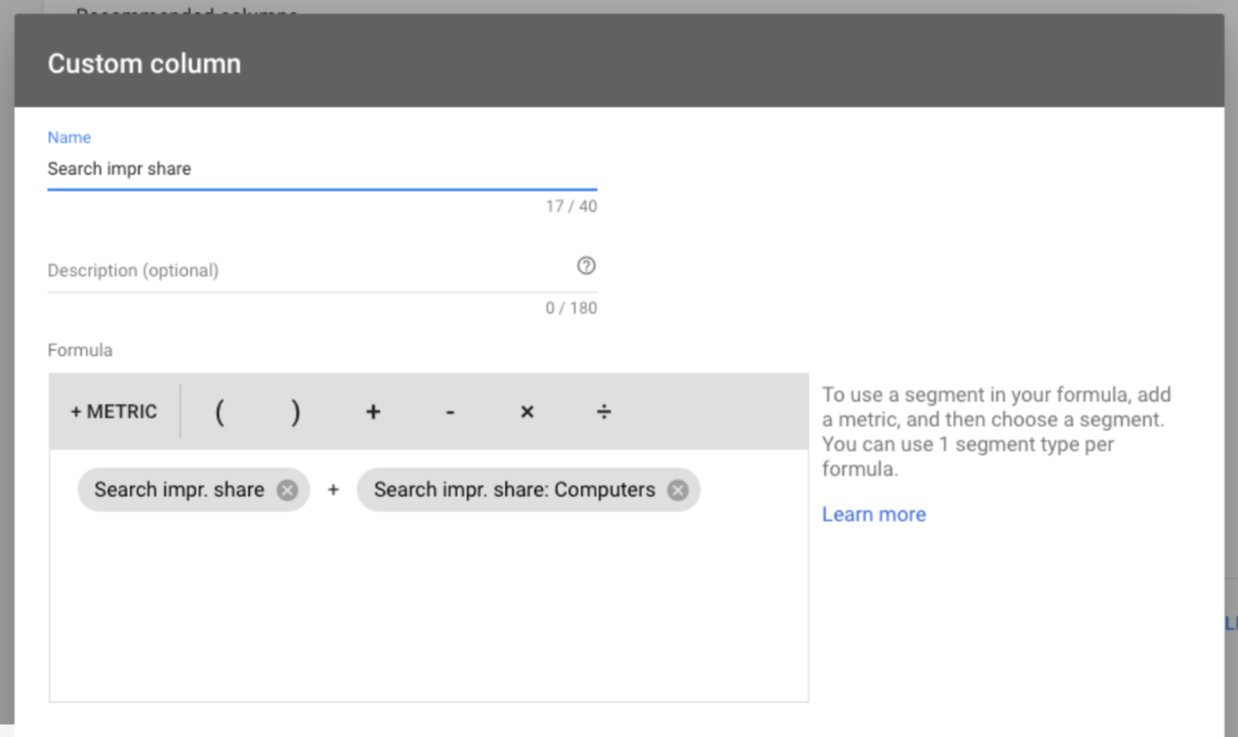 The image above is an example shared from Google Ads and not a suggested calculation.
The image above is an example shared from Google Ads and not a suggested calculation.Implementing Custom Columns
In order to implement custom columns, advertisers can visit any of the following pages within the UI: campaigns, ad groups, ads & extensions, or keywords.
From there, in the upper righthand corner of the table, click the columns symbol, then click “Modify Columns”. Then click into the custom columns and choose New Column”. Then you’ll be able to choose the metrics that you’d like to leverage and set the system up to calculate the data.
Custom Columns Updates & Data Requests
On August 9th, Ginny Marvin, Google Ads Product Liaison for Google, tweeted that the team was open to suggestions for their custom columns as other changes were in progress.
Is there a Custom Column metric you’d like to see added? The team is working on an update and open to suggestions. #ppcchat https://t.co/9TGeOzU3Rv
— AdsLiaison (@adsliaison) August 9, 2021
Advertisement
Continue Reading Below
 seolounge
seolounge