Local SEO differs in many ways from the organic optimizations we make to our websites.
When you are working for a business that relies on being relevant to consumers within its physical proximity, you need to learn how to get the most from your presence in local search results and the MapPack.
In this column, you’ll find seven ways to improve local SEO, build local visibility, and win over new customers.
Top Ways to Improve Your Local SEO
- Keep an Eye on Your Competitors’ Google My Business Q&As.
- Tweak a Google Product Listing to Get It More Exposure.
- Use Google’s Business Messages While You Can.
- Update Your GMB with All Relevant Newly Available Attributes.
- Join Local Marketplaces and Forums.
- Don’t Neglect Other Search Engines.
- Keep an Eye on Your Reputation.
1. Keep an Eye on Your Competitors’ Google My Business Q&As
Google My Business (GMB) has a great function that can do wonders for growing new business – the questions and answers feature.
If you use it well for your own organization, it can help convert customers who are otherwise on the fence.
Advertisement
Continue Reading Below
But don’t stop there. Spend time researching your competitors’ Q&As, too. See what your potential customers are asking others in your industry.
How GMB Q&A Works
On your Google My Business profile, you may notice an “Ask a Question” button. Once clicked, users are taken through to a screen that allows them to submit a question.
This next bit is key. The question does not get submitted to the owner of the profile. It gets submitted to the profile. That means it is visible to anyone who sees a Google My Business listing.
Once a question has been posted to your competitors’ Google My Business listing, you will be able to see it.
And once the question is answered, that information – and the engagement – is there for all in the future to see.
How Does This Help Build New Business?
These questions are a great way to encourage new business from local searchers. Questions are likely to be asked by people who have never visited that business before but are in your target market.
Advertisement
Continue Reading Below
They are already engaging with the brand, but need a bit more information before they commit to a visit.
For Your Own Listing
On your own GMB profile, you can use this opportunity to converse with a potential local consumer who is far down the conversion funnel.
If they are at the stage where they have found you and are considering you enough to ask some questions, a thoughtful response may be all it takes to see them walk through your doors.
On a Competitor’s Listing
Look at what questions your competitors’ customers and potential customers are asking. Use this to better fill out the information on your own profile and website.
If you are noticing a lot of questions being asked about the availability of gluten-free pizza from other pizza restaurants in your area, for example, you want to make sure you highlight your gluten-free products on your site and listing.
This type of research can keep you one step ahead of local competitors, especially if the questions they have been asked are slightly negative in tone.
Consider this question: “Do you still play loud music?”
If a potential restaurant-goer sees that question asked of another business, it immediately makes them consider the environment they will be eating their meal in.
It may make them wonder if they will really be able to enjoy the catch-up with their friends over a meal as they have planned.
Answer the questions being asked of your competitors on your own website and GMB profile before anyone asks. State in your description that customers will enjoy a meal accompanied by relaxing, ambient music.
This can put you at a significant advantage over your competitors for winning new business in your geography.
When you proactively answer a potential customers’ question before they even have to ask it, you demonstrate that you understand their needs and wants.
2. Tweak a Google Product Listing to Get It More Exposure
Google allows businesses with GMB profiles to upload details of the products they offer. This can be viewed by potential customers on both mobile and desktop search results.
Advertisement
Continue Reading Below
The listings appear in the GMB profile in a carousel format on Maps and in both a carousel and under the Products tab in Search.
Both formats allow users to click on the product cards for more detail, click to call, or visit the website.
How GMB Product Listings Work
Uploading your products to a Google My Business profile is simple. All you need to do is log into your Google My Business profile, click Add a product and follow the steps.
If you are logged into the Google account associated with your GMB profile, you can click on your listing in the SERPs and add the product straight from there.
Adding products is easy. However, you do not get to set the order they display in the carousel.
Google will display them in the order they are uploaded or edited. If you want to change the order of the Products, you need to be a bit strategic.
By editing a product, even a minor edit, it will be brought to the front of the carousel. If you are looking to bring a product more to the forefront of your offerings, then make a small edit to it and the carousel order will change accordingly.
Advertisement
Continue Reading Below
How Does This Help Build New Business?
You may be looking to showcase some products over others for a variety of reasons. You may have a surplus of stock in one of your locations, for example.
Bringing that stock to the forefront on that location’s GMB listing will help alert local customers to it. It will allow you to target specific products more to relevant audiences dependent on their location.
For instance, seasonal products may be better served first. Perhaps the geographic location of your car repair shop is set for an unseasonal snow flurry. Edit your snow tire listings to bring them to the beginning of the carousel.
This could enhance the visibility of your product at just the right time for a new customer in your target location to see them.
3. Use Google’s Business Messages While You Can
Google My Business profiles can include functionality that allows businesses to correspond with customers straight from the SERPs.
Advertisement
Continue Reading Below
When activated, GMB profiles will display a Message button that users can click on to start direct messaging with the business.
How Does It Work
This functionality has existed since 2017 in Google My Business, and since 2018 in Google Maps. It has only recently made it onto desktop, however.
If you are an owner of a GMB profile, you should see the option in your desktop dashboard to Turn on messaging under the Messages tab.
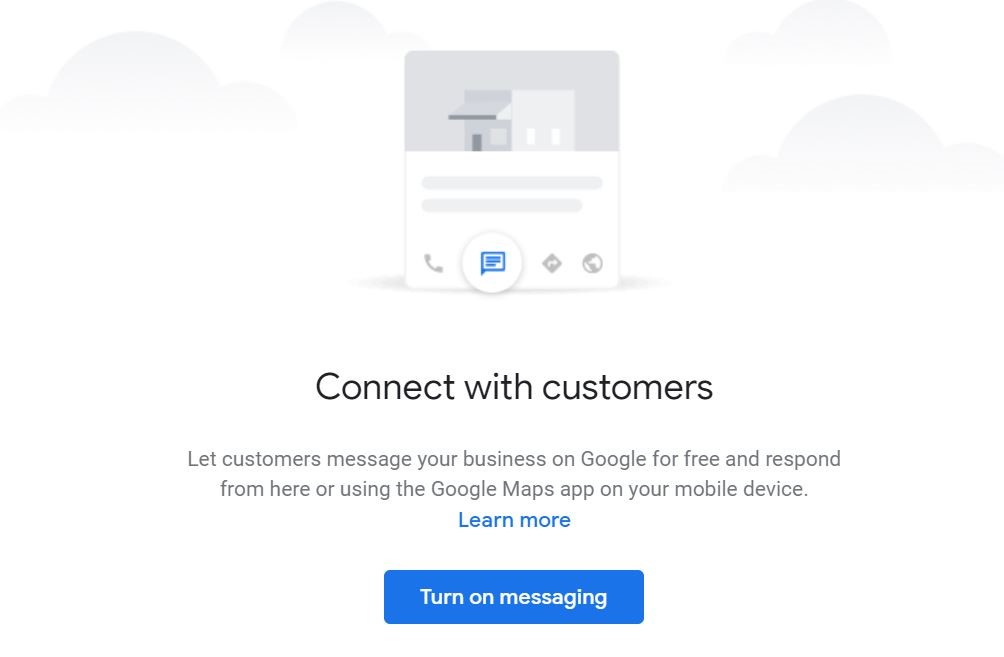
You can then set items like an initial auto-responder to be sent out when a visitor first messages you using this service.
Advertisement
Continue Reading Below
To make sure the service is a timely one, Google recommends you reply to all messages within 24 hours. If you don’t, Google may deactivate the messaging service on your account.
How Does This Help Build New Business?
Not everyone has the time (or inclination) to call up a business they have yet to engage with. Allowing potential local customers to message you straight from your GMB profile is an excellent way of streamlining conversations with them.
If you respond quickly, your chances of that potential customer converting are greatly increased.
This is of particular use to local businesses who perhaps don’t use centralized call centers or messaging. It can be another touch point that shows personalization of the business based on the location that the consumer is in.
Consider the offers, services and tone of voice that might be most appropriate to your customers in that particular geography. This is your opportunity to highlight again how well you know your customers.
Advertisement
Continue Reading Below
Make use of the local name for the area your business is in. Talk about the specific events and charities you support in the area.
Any additional indication that your business serves the local population specifically can help to reinforce your relevance to the potential customer who has contacted you.
Now that the functionality is available in such a wide range of places on the web, it would be a wasted opportunity not to engage with your potential customers in this way.
4. Update Your GMB with All Relevant Newly Available Attributes
Google keeps updating the features available through its Google My Business property. Make sure you keep your listing fully populated with the relevant attributes as they become available.
How Does It Work
Google frequently adds functionality to Google My Business that your business might be eligible to use. Not every new feature is available to all types of business, however.
Whether you can access new updates can be dependent on what category is set as your primary in GMB.
Advertisement
Continue Reading Below
To keep up to date with what new features are becoming available and who is eligible for them, visit Google’s GMB announcements page.
How Does This Help Build New Business?
With any new change to Google My Business, early adoption will put you ahead of the pack. Although these attributes will not necessarily affect your rankings in the map pack, they can make your business more attractive to prospective local customers.
For instance, in September 2020, Google made it possible for businesses to add attributes related to Health and Safety.
Attributes include stating that masks are required by customers and that temperature checks are required.
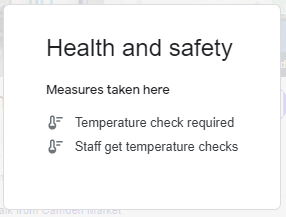
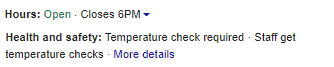
For customers who are concerned about COVID-19 safety during their visit to premises, these attributes will go a long way in reassuring them.
Advertisement
Continue Reading Below
If your business displays these attributes but a competitor does not, it could be what results in you winning the customer.
This is particularly useful to local businesses who have perhaps suffered recently with a drop in visitors to their locations due to lockdowns and pandemic concerns.
By specifying health and safety precautions taken at your sites, you may be able to encourage nervous visitors back into your stores. The reassurance that you are taking their heath and safety concerns seriously may be enough for them to choose to visit.
5. Join Local Marketplaces and Forums
The key to marketing your local business well is understanding what your audience is looking for. A great way of understanding your target market is by spending time where they are.
This includes online.
Make sure you register your business in local directories and forums. This is not so much for the traditional citation benefit, but so you can be amongst your prospective customers, hearing what they are talking about.
Advertisement
Continue Reading Below
How Does It Work
Online marketplaces
Look on platforms like Facebook for marketplaces relevant to your location and products. You don’t necessarily need to be engaging with the audience to learn more about who they are and what they respond to.
For instance, if you sell locally created craft products in your store, you can get a feel for how much your audience is willing to pay for products by seeing what similar items are being sold for in your town’s Facebook Marketplace.
By watching what your local audience is saying about prices, quality, shipping, and sourcing of products, you can begin to understand more about your audience’s preferences.
Forums
If you are a local pizza restaurant, you would do well to join Reddit subreddits for your city and read the threads that talk about restaurants in your area.
What is your local audience saying about your competition? Are they sick of pizza restaurants and really want someone to bring something new to the area?
Advertisement
Continue Reading Below
Perhaps they are enthusiastic about local independent shops and wanting to support them more.
How Does This Help Build New Business?
This kind of information can help you to tailor your search marketing strategy, tone of voice and more.
Go to places where your target audience members are talking freely about your local area. Find out what they want from their local businesses.
If you are feeling brave, you can even interact with your audience on these platforms. This has to be done sensitively and authentically.
Most people don’t want to be mined for information without their consent. Be open and honest when reaching out for feedback on these sites.
The more you can watch and learn from your audience, the more likely you are to be able to offer products and services they will respond well to.
6. Don’t Neglect Other Search Engines
Google is not the only search engine you need to be concerned with. There are others, too, that might be the first port of call for users looking for information on local businesses.
Advertisement
Continue Reading Below
Why Is This Important?
You may see the vast majority of the organic traffic going to your site coming from Google. Don’t forget that you might not be tracking all of the ways customers discover you through search.
Your profile showing in the SERPs might not generate a click. As a result, it will not show up in your web analytics program.
So unless you are measuring impressions across different search engines, you will not know that your business has been seen on the likes of Bing or DuckDuckGo.
DuckDuckGo’s maps are powered by Apple Maps. Therefore, if you want your business to appear in the DuckDuckGo local map pack you will need to have your business set up with an Apple Maps Connect profile.
Similarly, Bing uses Bing Places to power their local map functionality. Setting up and optimizing a Google My Business listing will not help you with increasing organic visibility on Bing.
We are seeing an increase in the popularity of other search engines over time, and for some locations, Google is not the primary search engine used.
Advertisement
Continue Reading Below
If you have physical stores or business locations outside of the US, you should be looking at which search engines are also popular in those regions.
Make sure you utilize the local map functionality of these other search engines.
How Does This Help Build New Business?
Yet again, being where your competitors are not will put you in good stead.
If your competitors are not appearing in the Apple Maps results in DuckDuckGo, you are going to be far more likely to win the business of local searchers using that platform.
7. Keep an Eye on Your Reputation
You may be keeping a close eye on the reviews left on sites like TripAdvisor. You even check your own Google My Business listing regularly.
But are you keeping on top of some of the other places in the SERPs which might be giving potential customers an outsider’s view on your business?
What Should You Look Out For?
Top and middle-of-the-funnel local search queries, such as [car mechanic telford], can bring back a variety of features in the SERPs.
Advertisement
Continue Reading Below
Prominently Featured Review and Directory Sites
Take a look at this SERP result:
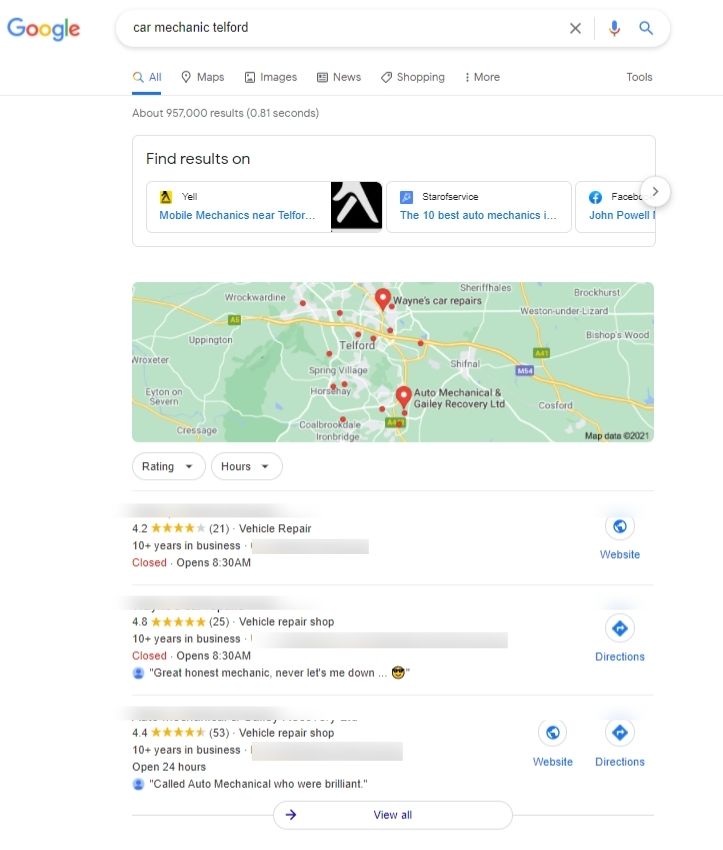
The top carousel lists large directories, social media sites, and niche directories. This gives potential customers access to information about your company — and potentially even reviews — on sites you may not even be checking.
Aside from the inaccurate data about your company that these sites may contain, what have customers, former employees, or even competitors said about you?
Advertisement
Continue Reading Below
Given that links to these sites appear as the first feature in the Google SERPs for this query, it would stand to reason they may get a lot of visibility from your potential customers.
People Also Ask
If customers are in the process of narrowing down their choice of business they might start searching for specific information about those businesses. That can often trigger a “People Also Ask” feature to appear.
When searching for [is (name of a mechanic) in Telford any good], the following PAA box appeared talking specifically about that brand.
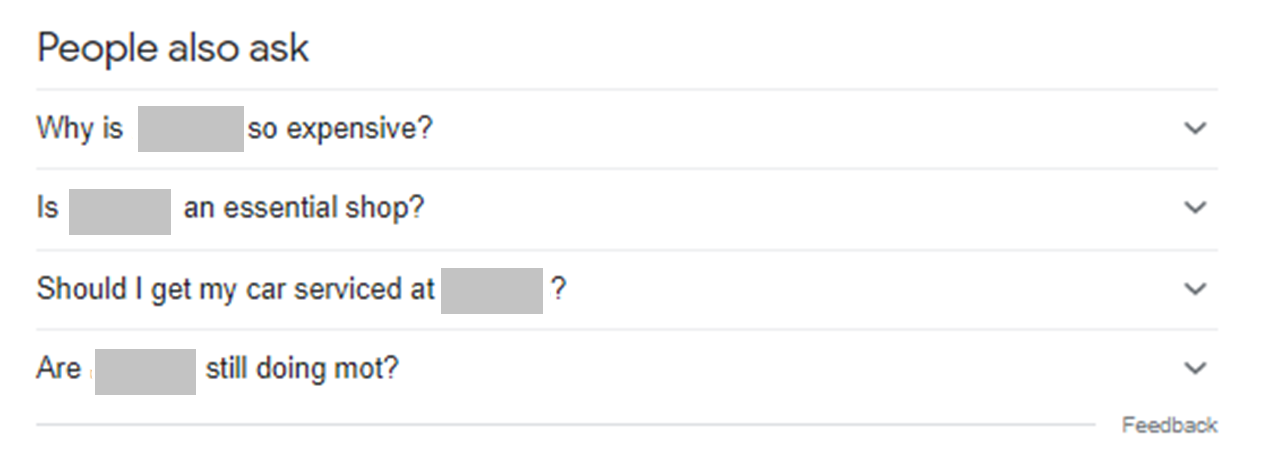
That first “People Also Ask” question is, “why is [brand] so expensive?” That does not inspire much confidence in the value for money of this particular mechanic.
Advertisement
Continue Reading Below
Although there is not much you can do to control what questions appear in the “People Also Ask” section, it is important to try to influence the perception of those who may click on this question.
Write a page addressing this question and try to get it ranking. That way, when someone interested in your local business clicks on this question, they at least will see your response around “the quality service,” “not compromising by using cheap parts” and “highly-skilled technicians who you pay well for their expertise.”
How Does This Help Build New Business?
It is crucial to remember that what a potential customer sees about you may not just be the information you are writing on your website or Google My Business listings.
It might not even be the reviews left on sites you are closely monitoring and responding to.
A potential customer will be influenced heavily by others’ opinions and experiences of your business. Local businesses tend to attract a lot of reviews because they are promoted by sites that encourage them to be left.
Advertisement
Continue Reading Below
A negative perception of your business will likely be the difference between you winning or losing a new customer.
Always monitor the SERPs around your core lead-generating search terms. Identify where negative perceptions of your business could be formed.
Conclusion
With local SEO, there is a lot more to consider than simply ranking your site in the standard organic listings.
Get ahead of your competitors by using proactive tactics that cover the SERPs in favorable information about your local business.
More Resources:
Image Credits
All screenshots taken by author, July 2021
 seolounge
seolounge