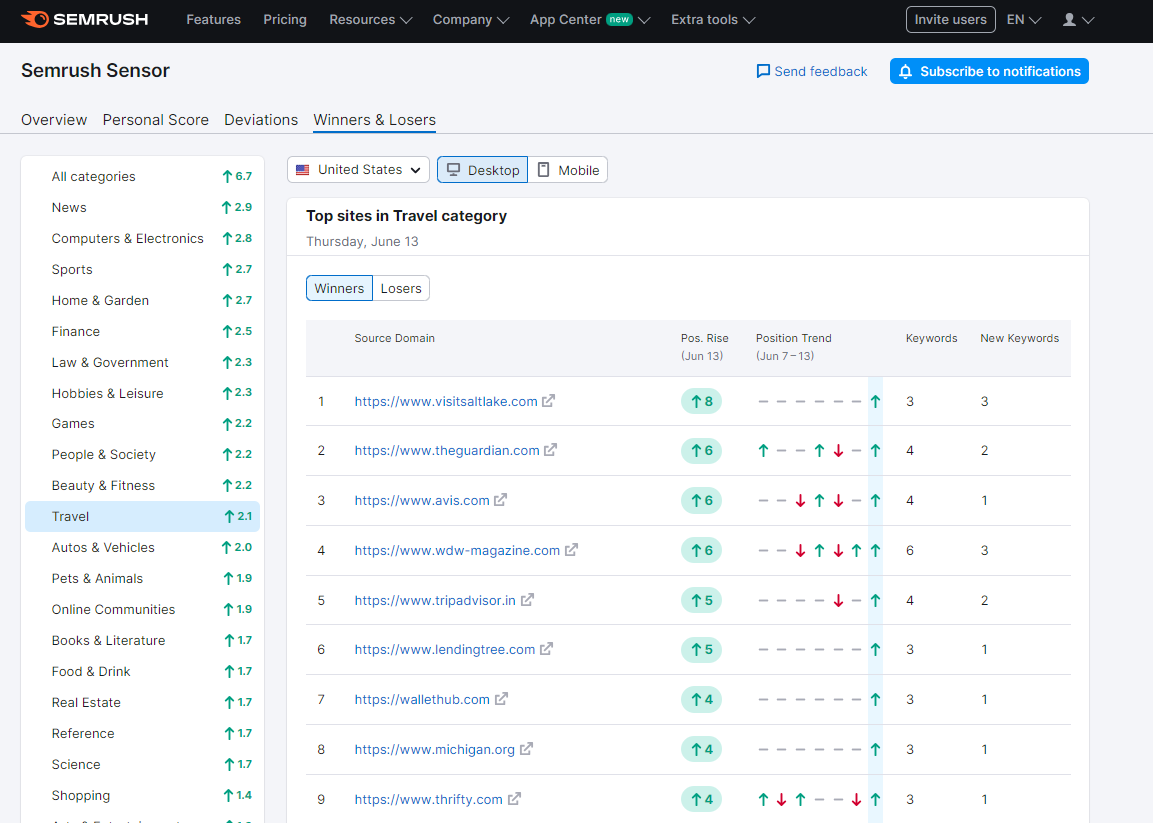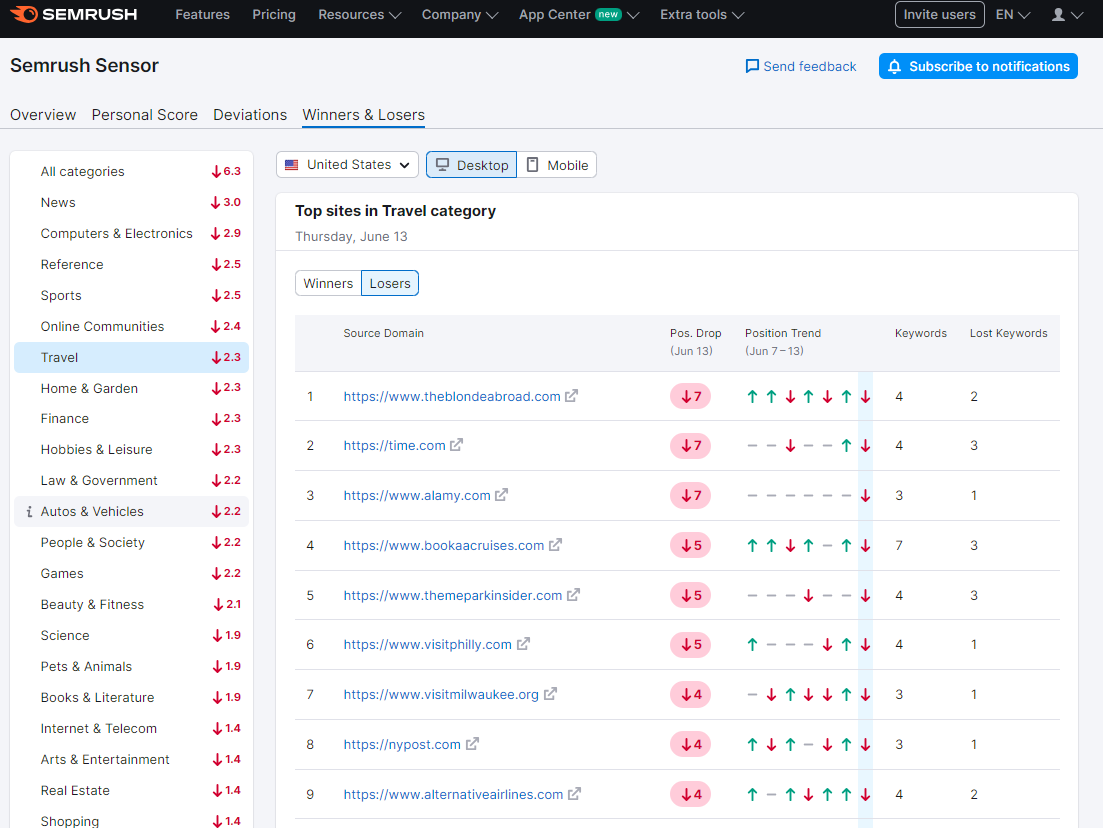Google constantly evaluates and updates its algorithms. There can be hundreds or even thousands of individual changes per year.
Google does confirm some of the major updates, such as site reputation abuse, the March 2024 core update, and the November 2023 reviews update.
But, often, Google will not officially confirm an update, and these are only picked up through high volatility in the SERPs.
For example, in May of 2024, Lily Ray observed huge changes in traffic to a dozen publisher sites using rank tracking tools. Google rejected the idea of an algorithm update.
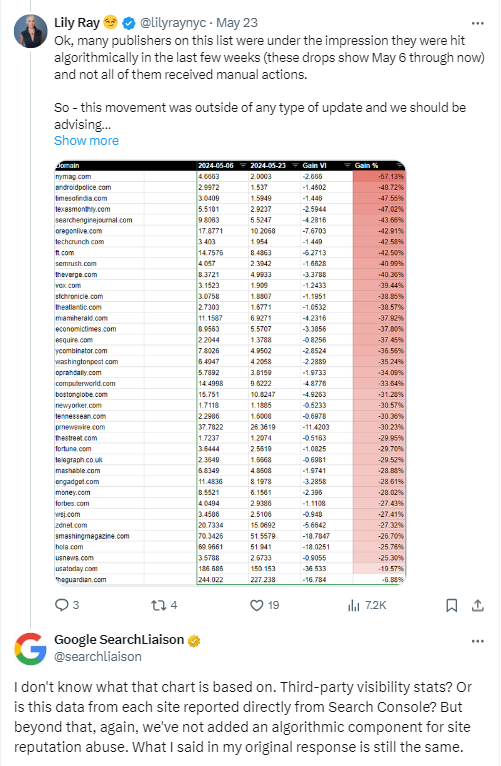 Google rejects the idea of an algorithm update observed by SEO tools.
Google rejects the idea of an algorithm update observed by SEO tools.The volatility mentioned in the tweet was observed around May 7, a day after Google announced that it rolled out a reputation abuse update with manual actions, with the algorithmic part following later.
Since it didn’t mention specific dates, many assumed that those websites were hit by the reputation abuse algorithmic rollout. However, SearchLiaison responded and refuted that assumption, leaving many SEO pros in a state of confusion.
A lot of common SEO advice you’ll see (especially from Google) amounts to “don’t chase algorithms, just do what’s best for the user” – but algorithms can have a catastrophic impact on SEO performance (sometimes unjustly).
For this reason, if you are managing a site for a brand, you need to act quickly if there is an update.
Knowing when an update hits and understanding each update will help you to adjust your strategy as needed, to avoid being impacted in future updates and also to try and recover quickly if you do have a negative impact.
Why You Should Track Google Updates
Understanding algorithms and updates is a core SEO skill. Occasionally, Google releases an update that is consequential enough to get a name (e.g., Florida, Panda, Penguin, RankBrain), and significantly impact how Google search works. You don’t want to get caught out by a big update, which means you should analyze the history of the algorithms to understand their future trajectory.
An algorithm change or update primarily impacts your website’s organic visibility in Google Search. Mostly, that comes in the form of rankings. But updates can cause disruption in other ways, too, for example by adding Search features to a particular search engine results page (SERP) that reduce click-through rates and traffic.
Tracking and understanding Google updates helps you adjust for sudden performance instability. It also helps you create SEO strategies that will be effective in the long term. Understanding where the algorithms have been helps you project where they might go. This will help you avoid risky SEO practices and reduce the risk of an update significantly impacting your website.
Recovering from updates that impact you negatively takes work and time. If you track updates, you can understand why your site’s ranking might have changed and take the necessary steps to recover as quickly as possible.
Resources For Tracking Google Algorithm Updates
Here are resources that can make your life easier and help you keep track of Google algorithm updates.
Google Search Status Dashboard
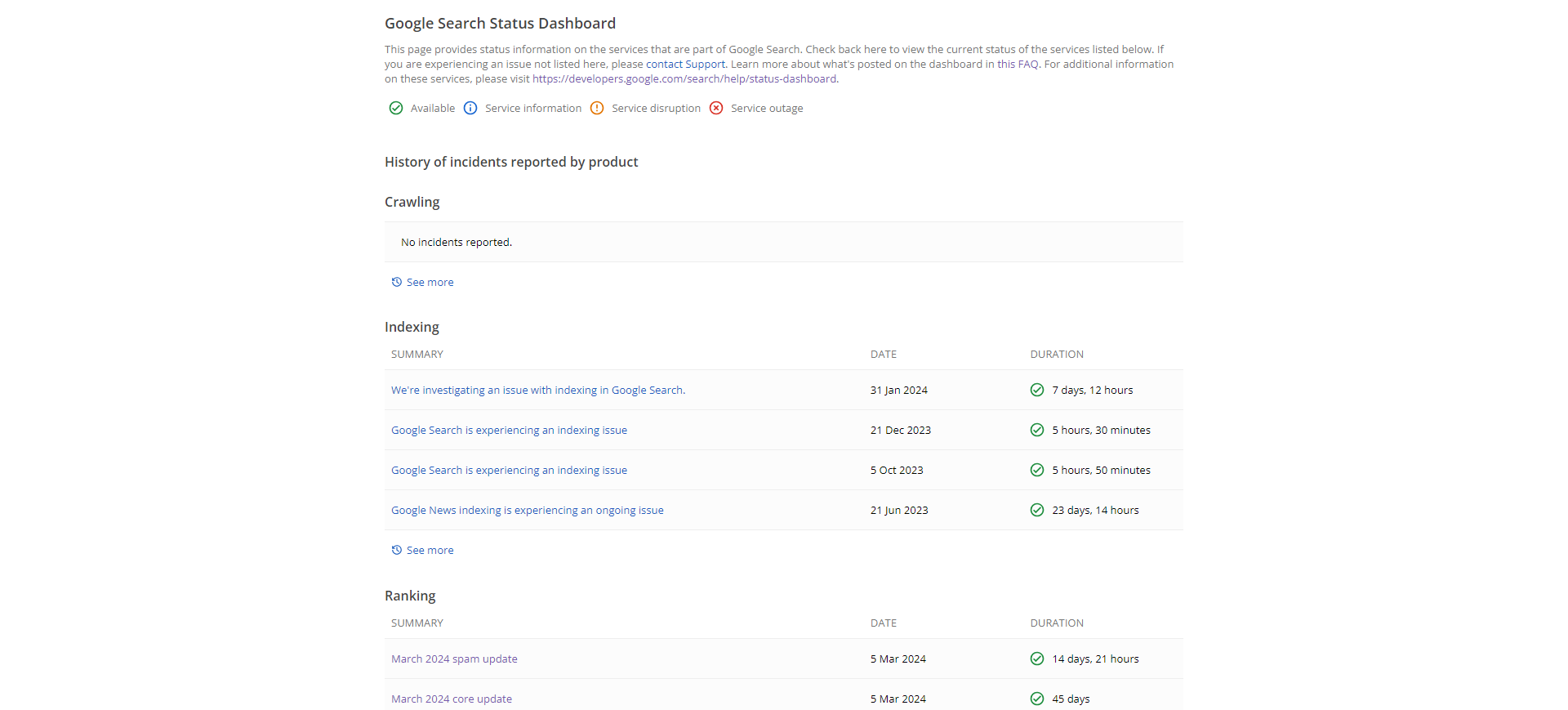 Image from Google search dashboard, June 2024
Image from Google search dashboard, June 2024The advantage of this dashboard is that it also tracks indexing and crawling incidents alongside algorithm updates in the Ranking section.
You can subscribe to updates using this RSS feed it provides.
Keep an eye on this resource to stay updated on the latest changes and incidents straight from Google.
X (Formerly Twitter)
Ten years ago, Matt Cutts was the best person at Google to follow as he regularly kept the SEO community informed about changes to search.
This role is now performed by Google SearchLiaison, which is managed by Danny Sullivan.
 Google SearchLiaison’s Page on X
Google SearchLiaison’s Page on XMake sure you follow the real @searchliaison page that has a verified badge on the profile.
If you have questions regarding Google’s algorithm updates, you may post your question on X by tagging @searchliaison, and you may be lucky to get answers directly from Google. Try to be comprehensive and provide as many details about your issue as possible to increase your chances of getting a response.
Other than the official page, you may want to follow Barry Schwartz (@rustybrick) and Marie Haynes (@Marie_Haynes), who are always on the lookout for news about algorithm changes.
Search Engine Journal
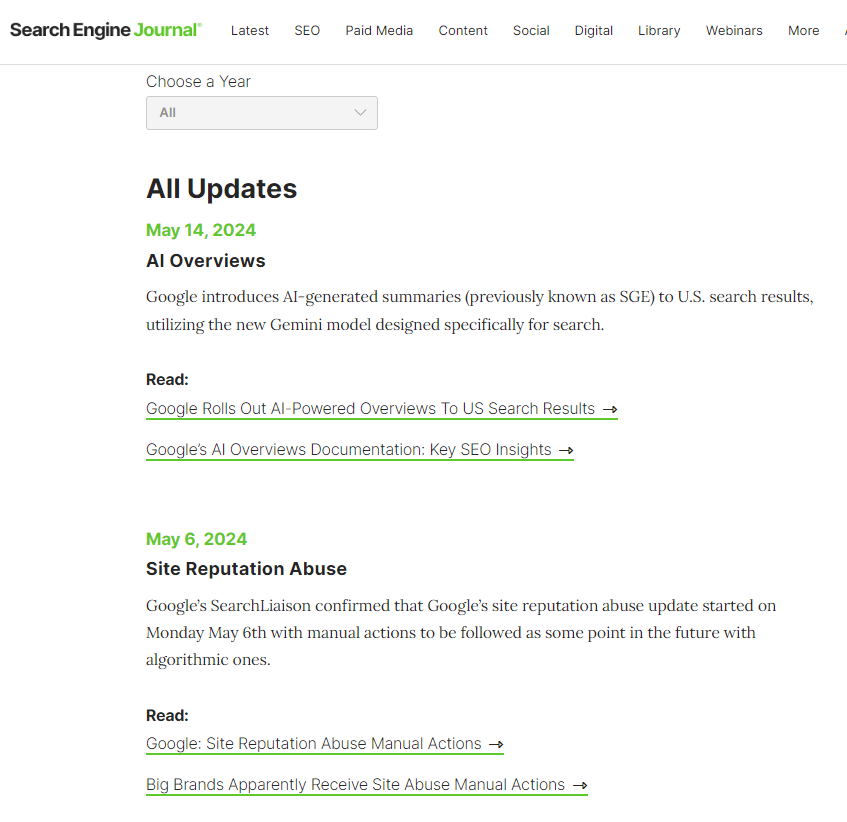 History of Google Algorithm Updates
History of Google Algorithm UpdatesSearch Engine Journal has a dedicated page about the history of Google’s algorithm updates – from 2003 to the present. It includes the following information:
- Algorithm name.
- The rollout date.
- A brief overview of the impact.
- Whether it is confirmed or unconfirmed.
- Related publications and official announcements so you can dive deeper and understand the changes.
You can also sign up for SEJ’s newsletters, and we’ll keep you posted on every major algorithm update.
Google isn’t a fan of third-party tools that track algorithm updates. It warns the SEO community that they are prone to errors and may have false positive detections.
I can see why Google disliked them, as they are crawling Google SERPs regularly to gather data – which, of course, Google doesn’t like. 😀
It is often true that they report volatile changes in search result pages. Still, in most cases, these tools report accurately by providing “volatility scores,” representing how much the SERP has changed.
Below is a table detailing the SERP volatility levels for various tools:
Now, let’s review a few tools you can use to track Google’s algorithm updates.
1. MozCast
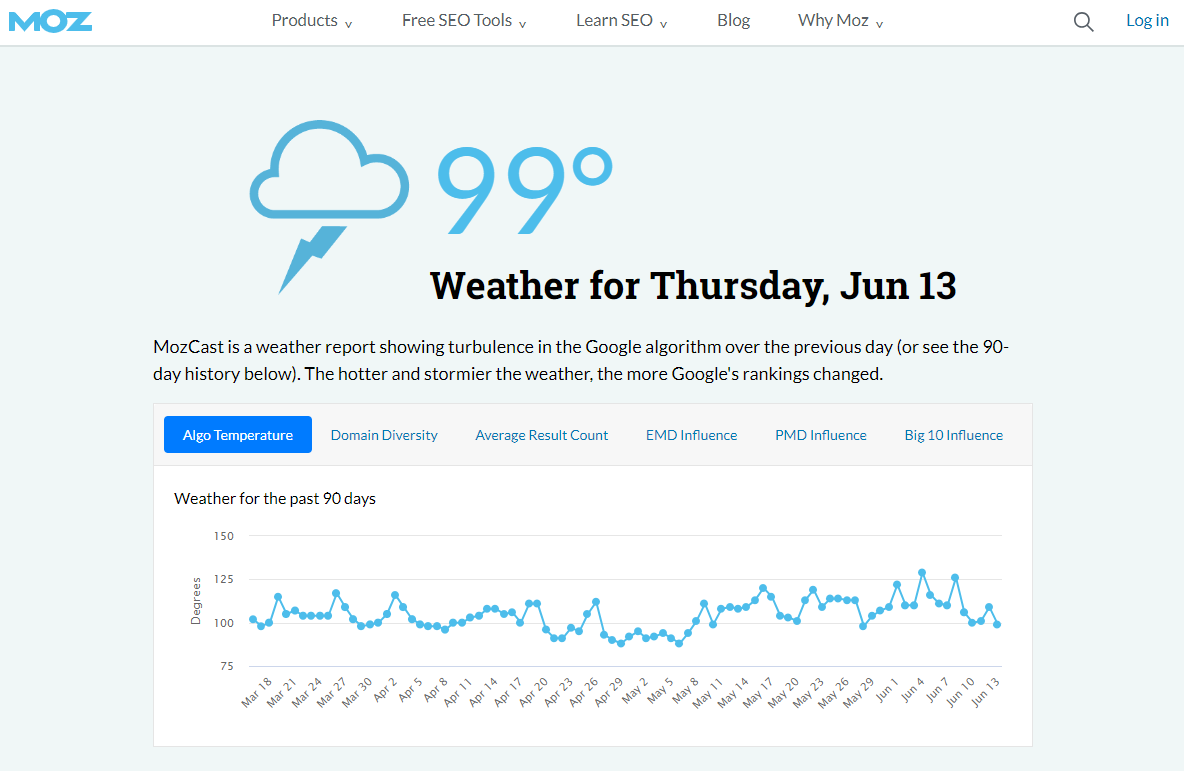 Screenshot of MozCast from moz.com
Screenshot of MozCast from moz.comMozCast makes rank tracking fun in the style of a weather report.
It compares the rankings of the same set of keywords on two consecutive days and calculates how much the positions of these keywords have moved up or down, translating into a temperature scale. Per their specifications, 70°F represents a normal, stable day, and higher temperatures indicate more drastic changes.
To get an idea of what temperature is considered high, I want to note that during the March core update, MozCast’s temperature was 108°F-115°F. On May 7, its score was 90°F, then went up to 111°F, indicating that MozCast could detect movements.
So, when MozCast temperature is close to 100°F, it is quite high.
2. Semrush Sensor
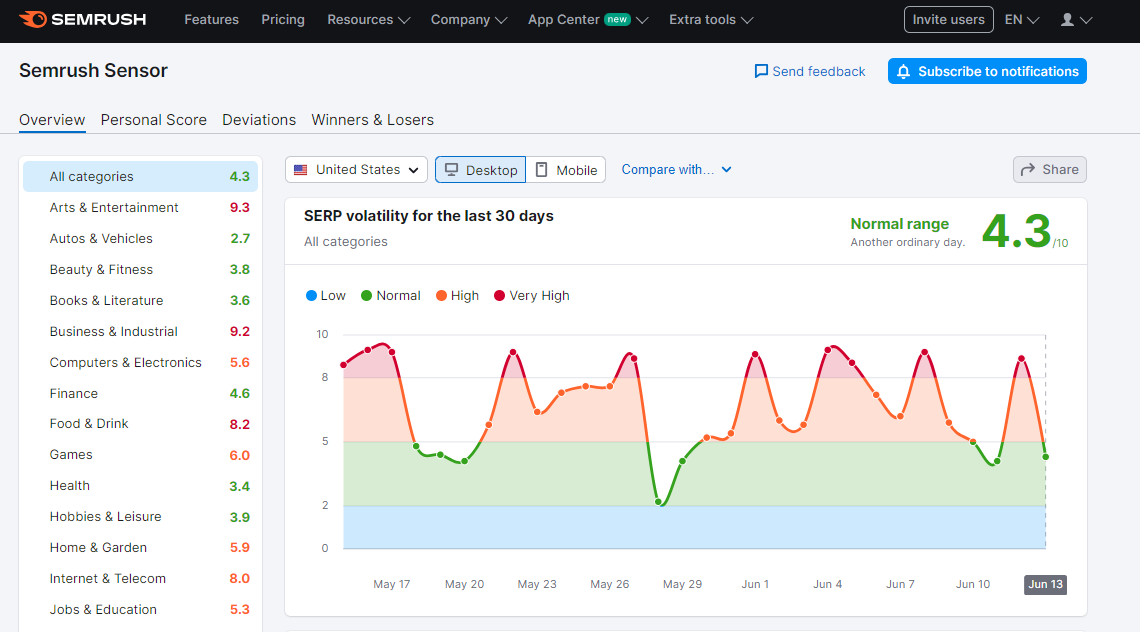 Screenshot from Semrush.com
Screenshot from Semrush.comSemrush Sensor is a powerful tool designed to help you understand and track fluctuations in rankings.
Similar to MozCast, it monitors a fixed set of keywords and how much the search results for these keywords change by the end of each day. But it provides richer information by industries and locations.
Another highly valuable feature of the Semrush sensor is the report of winners and losers, which can help you run a quick competitive analysis to see websites benefiting or suffering from recent changes.
Its scale varies from 0 to 10. Usually, during core algorithm updates, the score is between 8 and 10. On May 7, its score was around 9.5 out of 10, which means there was an earthquake in SERPs.
3. Similarweb
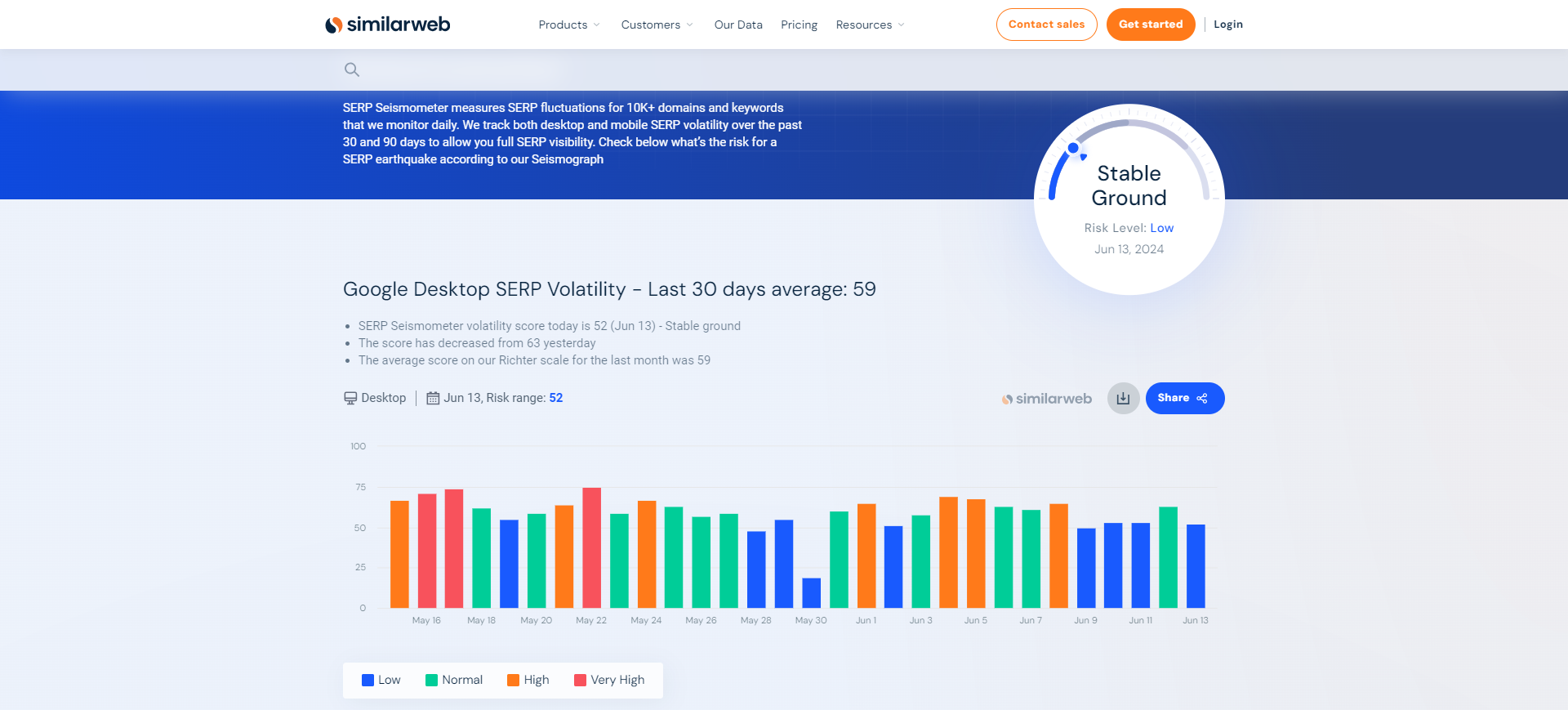 Screenshot from Similarweb.com
Screenshot from Similarweb.comSimilarweb monitors more than 10,000 domains and keywords on a daily basis to identify ranking patterns and track volatility in Google’s desktop and mobile search results.
Here is how to read its graphs:
- The numbers on the graph indicate the level of ranking fluctuations on specific dates.
- A higher number means more significant changes in rankings.
- Orange signals a moderate risk.
- Red indicates a high risk.
Again, to give you an idea of what risk level is considered high, I want to mention that during Google’s March core update, the risk level metric was 65. On May 11, the risk level metric was 71, which is high. We can conclude that Similarweb was able to detect the anomaly observed by the SEO community.
4. Accuranker ‘Grump’ Rating
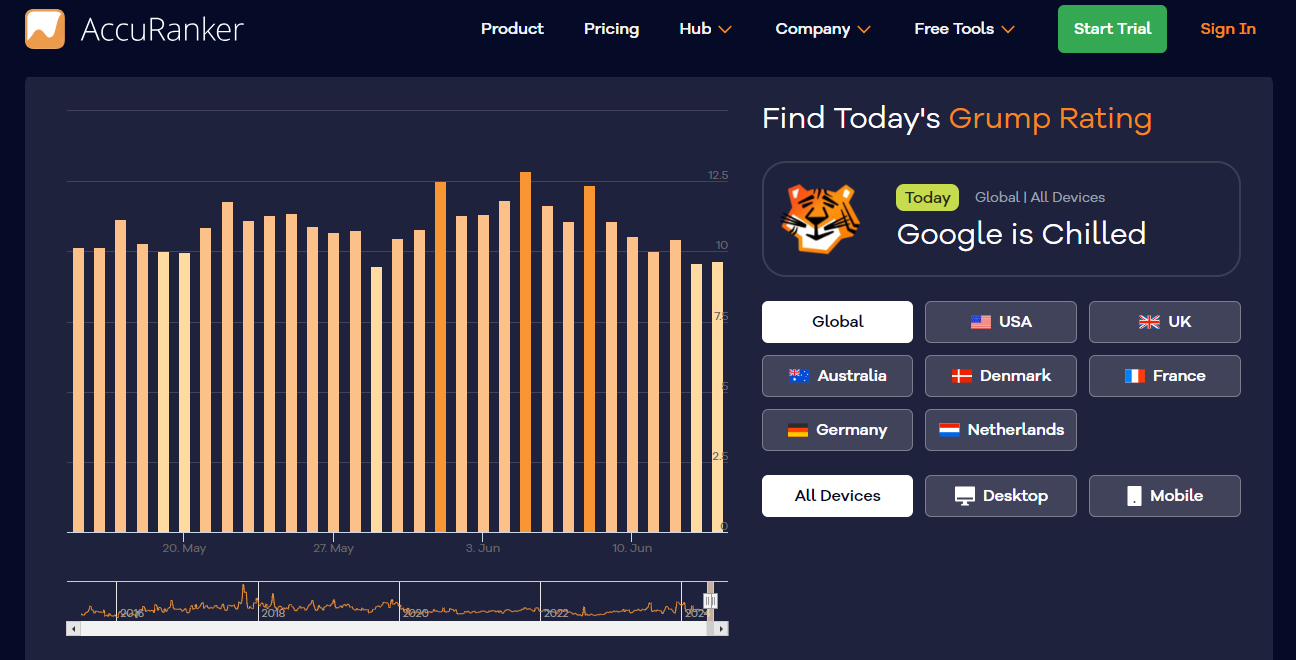 Screenshot from accuranker.com
Screenshot from accuranker.comAccuranker is another great tool for observing Google SERP volatilities.
They have a fun scoring scale:
- Grumpy (0-10): Google is chilled.
- Cautious (10-12): Normal activity.
- Grumpy (12-15): More than usual.
- Furious (15+): High fluctuations in SERP.
One advantage over others is that they let you go back as far as you want, providing historical data back to 2016, and the data is updated in real-time.
In contrast to several other sensors, it provides details on how Accuranker calculates its rating:
- It monitors a set of 30,000 randomly selected keywords.
- It splits the keyword selection set between mobile and desktop searches (15,000 each).
- For each keyword, it analyzes the top 100 search results.
- The final index number for the keyword is the total sum of the position differences for each keyword divided by the number of results (typically 100).
A higher index number means more significant fluctuations in the rankings. For example, during the core update, it is in the order of ~14, which is more than usual. On May 7-9, the tool scored “Google is chilled” and ‘Cautious’ with a score of ~9.
5. Advanced Web Rankings Google Algorithm Changes
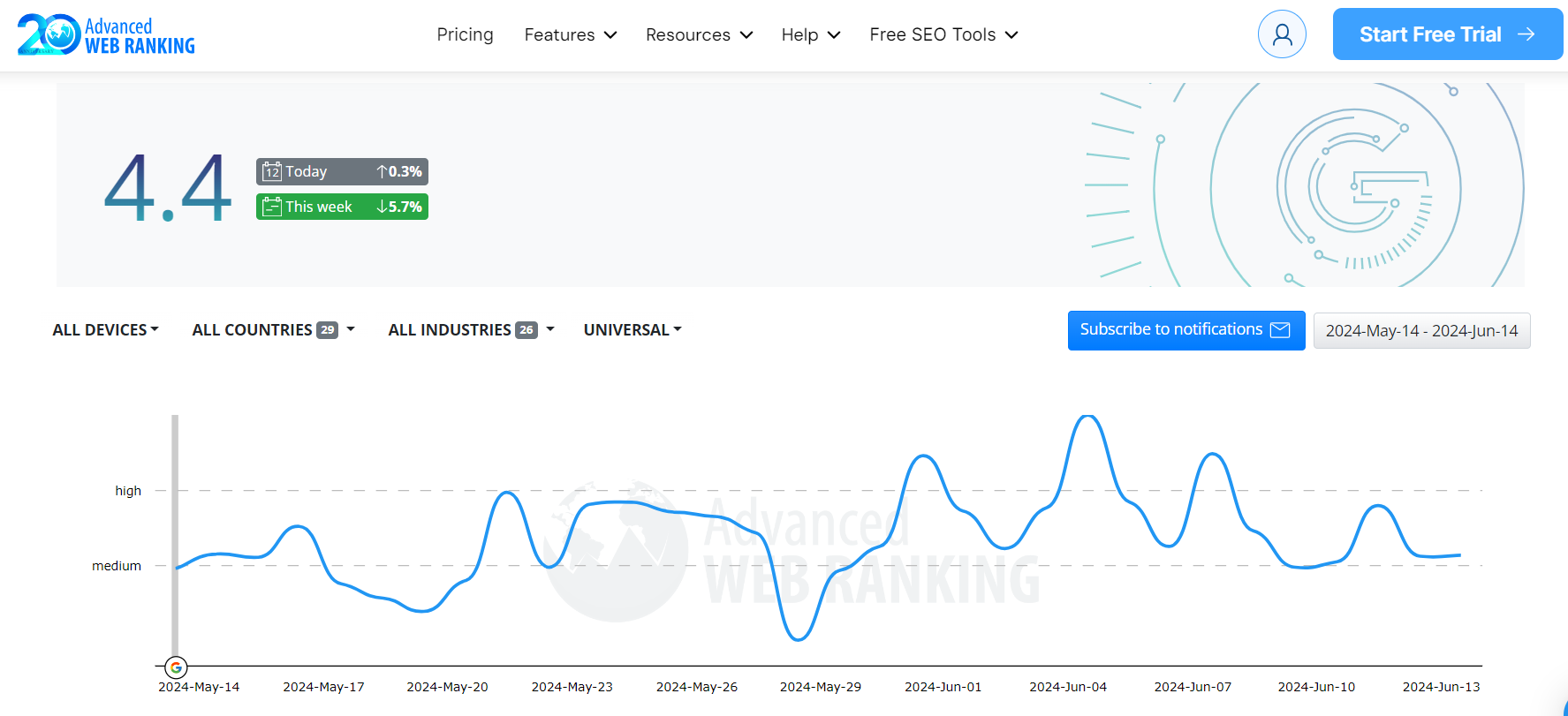 Screenshot from advancedwebranking.com
Screenshot from advancedwebranking.comAdvanced Web Rankings monitors the ranking changes of approximately 400,000 desktop keywords and 200,000 mobile keywords across various countries.
You can segment the data countries, devices, and industries, and look up historical data by going back as much as you want by selecting a custom date period.
The tool calculates the Volatility (KPI), which has the following areas:
- Low Volatility: Indicates insignificant changes.
- Medium Volatility: Represents moderate changes in SERPs, which could be due to minor algorithm updates or other factors.
- High Volatility: This means high fluctuations in SERP often correlated with major Google algorithm updates.
During the March core update, it detected high volatility with a score of 7.3 and medium volatility with a score of 4-5 on May 7-9.
6. CognitiveSEO Signals
CognitiveSEO Signals monitors over 170,000 keywords. These keywords are randomly selected to track ranking fluctuations in desktop, mobile, and local search results.
Again, it doesn’t disclose how it calculates the volatility score, but it has a nice chart showing days with high fluctuations in red.
During the recent March core update and on May 7-9, it detected high volatility, with scores of 70 and 75, respectively.
7. Algoroo
Algoroo is another tool to track Google’s algorithm updates, which is built and maintained by Dejan.
It doesn’t disclose how tracking works. What we know is that it tracks selected keywords and calculates their ranking movements.
Reading data is really simple; when bars are in red, it means high fluctuations.
During the recent March core update, medium volatility was detected, and nothing unusual but normal activity on May 7-9.
What To Do After An Algorithm Update
There are six things you should always remember when algorithm updates (whether confirmed or unconfirmed) negatively impact your website:
- Don’t jump and perform sitewide changes in panic mode.
- Check the website’s technical setup to ensure that your traffic didn’t drop due to the server being down or your developer accidentally blocking it via robots.txt or noindexing mistakenly.
- Be patient and collect data.
- Observe how your competitors are affected by the update to find any patterns.
- Read credible sources (like Search Engine Journal) to gain insights and see what the SEO experts have to say.
- Make adjustments to your SEO strategy and tactics as necessary.
It’s also important to remember that Google’s algorithms are constantly changing.
What impacts your rankings today could change in a few days, a week, or a month.
For more in-depth information, check out our guides:
Featured Image: salarko/Shutterstock
 seolounge
seolounge