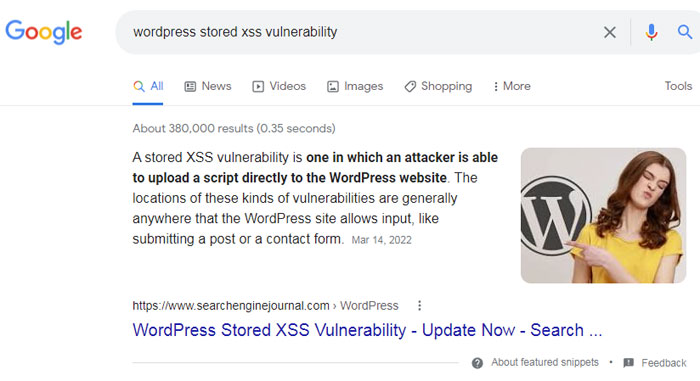Google search has been continually evolving since the very beginning.
Over the past 10 years, much of that evolution was driven by improvements in technology but also changes in what users expect.
Here are 10 opportunities for more traffic from Google and how to get it.
Google has steadily been committed to making search results more useful and also in response to changing user behavior, lately driven by the new demands of mobile search.
With the introduction of knowledge panels in 2012 followed by featured snippets in 2014 – not to mention the local search packs that preceded that – optimizing for 10 blue links has become anachronistic.
It’s an SEO practice from the past.
Rich results, featured snippets, Map Pack results, knowledge panels, and more are opportunities for more site visitors from an increasingly dynamic search results page.
How can you compete? By staying up-to-date.
In this post, we’re going to explore the different ways you can appear on Google’s Page 1 by optimizing content for various types of search results.
Note: this is in no way comprehensive and is ever-changing, as Google constantly tests and launches new features (and sometimes takes our favorite toys away).
Core Types Of Rich Search Results
The examples below will fall into one of these categories (and there may be some overlap):
- Rich Results.
- Featured Snippets.
- Knowledge Panels.
- Local Business Results.
Rich results are enhanced organic search result that adds information to a plain text search result and expands it as a result.
Rich results make your results more dynamic, visible, and engaging.
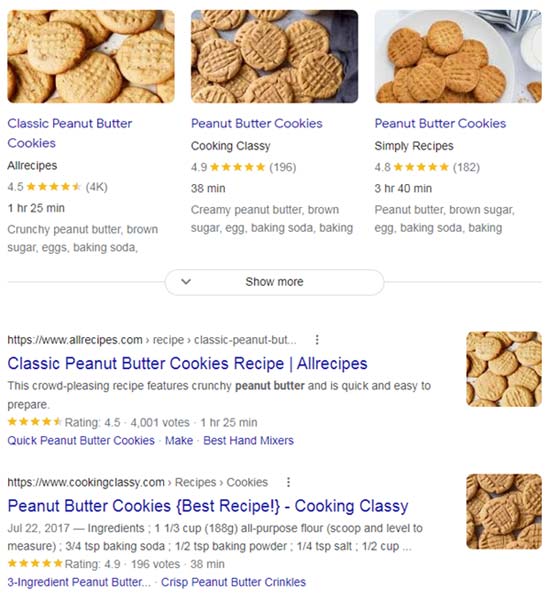 Screenshot from search for [peanut butter cookies recipes], Google, March 2022
Screenshot from search for [peanut butter cookies recipes], Google, March 2022Featured snippets are enhanced answers that appear at the top of search results (sometimes even above paid results).
Sometimes referred to as “position zero,” it’s actually position 1 out of the traditional 10 organic positions.
These results are enhanced organic search results that contain additional visual enhancement, including stars, as part of a carousel of search results and may include images from multiple websites.
-
 Screenshot from search for [wordpress stored xss vulnerability], Google, March 2022
Screenshot from search for [wordpress stored xss vulnerability], Google, March 2022
This search result typically answers an informational query and may include text, a numbered (or non-numbered) list, and images (sometimes from multiple sites).
Featured snippets make your organic search listings more dynamic, visible, and engaging.
Research data from different sources in 2020 and also 2021 estimates that featured snippets display in the search results between 11% and 19% of SERPs.
It’s important that you’re optimizing for the search results enhancements that make sense within the context of your business goals and searcher intent.
Knowledge panels are information panels about what is generally referred to as entities. What is meant by the word entities are people, places, organizations, movies, music, and other things.
Knowledge panels provide quick information about entities that are automatically generated.
The entities that are subjects of knowledge panels have the opportunity to “claim” a knowledge panel and influence the information that is in that knowledge panel.
Google also accepts user feedback about knowledge panels.
Knowledge panels are an opportunity for organizations and individuals to present their information through Google.
Google Business Profile (formerly known as Google My Business) is a Google program that allows local-based businesses to manage their online presence whenever someone searches for their business, a local product, or a service.
The data in Google Business Profile powers the local Map Pack in the organic search results.
It helps to surface the correct information in Google Maps, and it provides a way to control the business profile shown in Google’s search results including things like phone numbers, addresses, and hours.
Check out a comprehensive overview of Google Business Profile if you’re just getting started or looking for improvements in that area.
The likelihood that you’ll earn a result in one of these formats depends on hundreds of factors that only Google knows, but you can safely assume that these weigh heavily into the mix:
- Relevance to the query.
- Vertical, industry segment, or category (such as flights, hotels, or restaurants).
- Correct use of structured data.
- Content quality.
Here are 10 ways you can get more Page 1 – and Position 1 or even the coveted Position Zero – results in Google.
For each one, you’ll find tips and resources to help you optimize for that type of result (although this is in no way a guarantee that you’ll achieve it).
1. Plain Text Organic Search Results
Achieving the top plain text organic search result in Google is more difficult than ever before.
Not only is search extremely competitive, but search results consisting of just plain blue links are becoming rare for certain kinds of questions, particularly “how-to” type search queries.
As for ten blue links, those essentially don’t exist anymore on mobile devices because search results on mobile are shown with a continuous scroll so that users no longer have to click to the next page of search results.
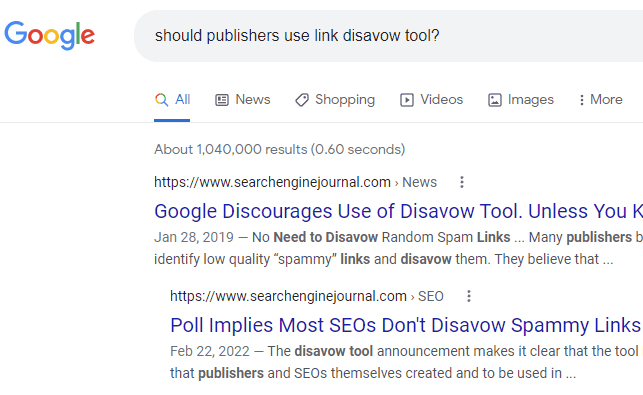 Screenshot from search for [should publishers use link disavow tool?], Google, March 2022
Screenshot from search for [should publishers use link disavow tool?], Google, March 2022How To Optimize For It
- Answer a searcher’s need for information.
- Be superior in every way. Seriously, that’s what it takes.
2. Video Rich Results
It’s no surprise that YouTube results feature prominently in Google’s search results.
Until last year, videos appeared as a thumbnail alongside the blue text link.
Now, Google organizes them into Video Rich Results that are sometimes displayed above the regular text link results.
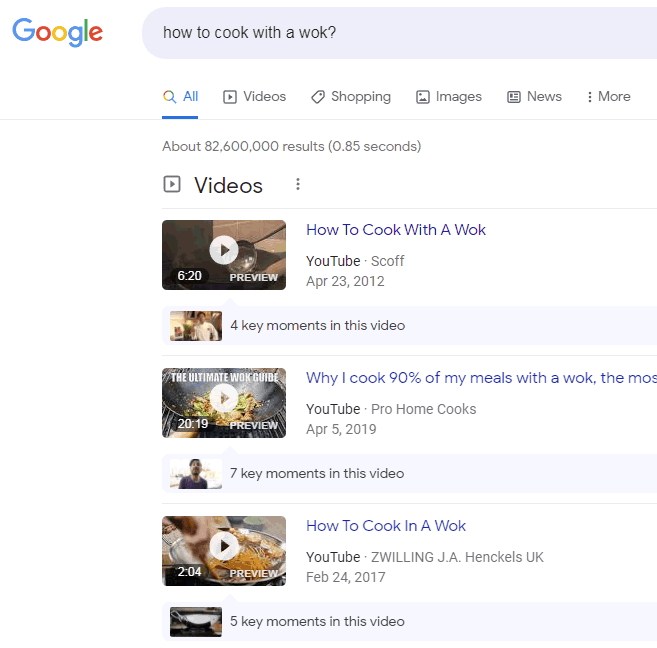 Screenshot from search for [how to cook with a wok?], Google, March 2022
Screenshot from search for [how to cook with a wok?], Google, March 2022How To Optimize For It
- Help searchers and search engines understand your video’s content with relevant, quality titles, descriptions, and tags.
- Use the appropriate VideoObject Structured Data.
3. Carousel Rich Results
Google’s documentation states that carousel rich results are available for four specific kinds of content:
- Course
- Movie
- Recipe
- Restaurant
It also appears to be available for other entertainment media besides Movies, like podcasts, and even for Victorian-era authors.
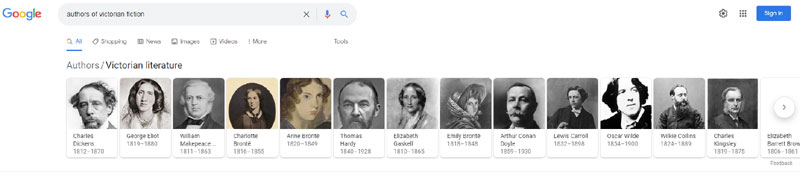 Screenshot from search for [authors of victorian fiction], Google, March 2022
Screenshot from search for [authors of victorian fiction], Google, March 2022How To Optimize For It
4. Featured Snippet
A type of organic search result that displays approximately 50 words of text, the page title and URL, and a featured image thumbnail.
Featured snippets are an excellent opportunity to get more eyes on your thought leadership material.
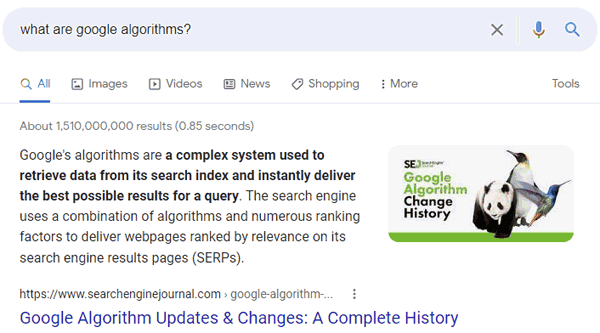 Screenshot from search for [what are google algorithms?], Google, March 2022
Screenshot from search for [what are google algorithms?], Google, March 2022How To Optimize For It
- Answer informational queries relevant to your business and its products or services.
- Keep this paragraph format and a simple Q&A approach in mind as you create content you hope to rank on this type of result.
- Do the legwork of researching what questions people have and see what results come up. Are there opportunities where no result renders? Are there results that seem low quality or outdated? Start there and use your learnings from those early efforts with the easiest opportunities to target more competitive search terms.
5. Data Table Snippet
Tables can be an effective way to share information or demonstrate concepts.
Note that Google initially developed this result for news media.
However, as brands increasingly function as publishers and may even tackle timely news stories, this could be an opportunity for businesses, as well.
Google is also able to read data that is displayed in HTML tables (without structured data) and display them as a Data Table Snippet.
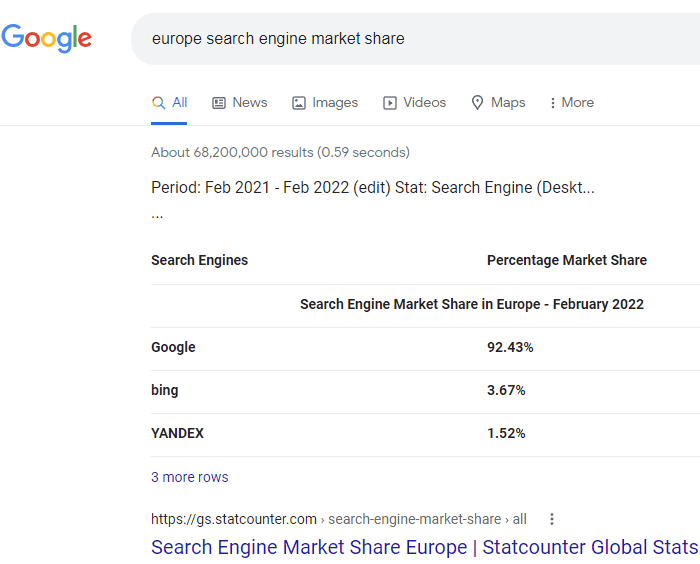 Screenshot from search for [europe search engine market share], Google, March 2022
Screenshot from search for [europe search engine market share], Google, March 2022How To Optimize For It
- Explore Google’s approach to dataset discovery and find developer resources here.
- Read more about displaying data tables in search results here.
6. Top Stories Carousel
The Top Stories carousel displays the headline, source name, and an expanded image. These results are open to blogs as well as media websites.
Proper optimization here can result in your article being automatically converted into action on Google Assistant, enabling people to access your content through the voice assistant.
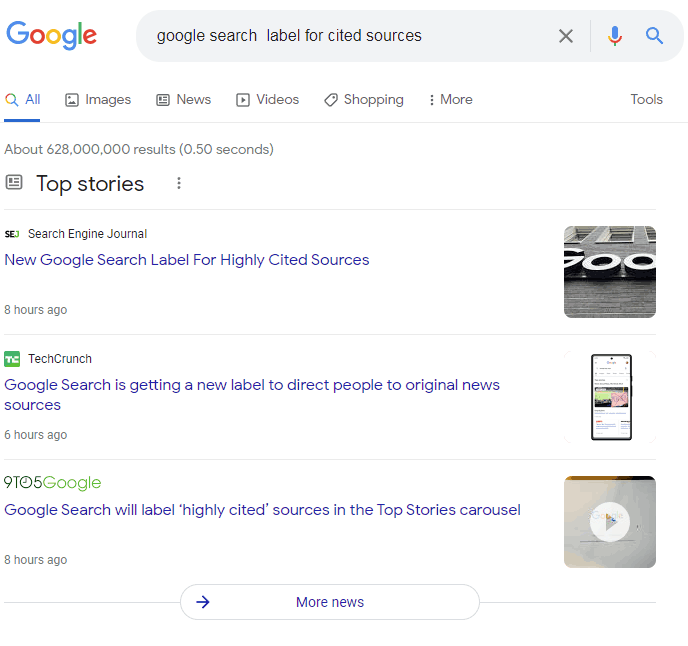 Screenshot from search for [google search label for cited sources], Google, March 2022
Screenshot from search for [google search label for cited sources], Google, March 2022How To Optimize For It
- Google will display news content in the top stories carousel regardless if the article is published in AMP or not.
- What is important is that the webpage uses the correct structured data in order to pass along relevant information that can be used to show in the Top Stories section of Google’s search results.
- Additionally, be sure to use the right size featured image. It is recommended by Google that images for AMP pages be a minimum of 1200 pixels wide.
- For non-AMP pages, Google’s article structured data developer page recommends a minimum of 696 pixels wide. However, Google’s guidelines for the Google Discover program recommend all pages use images with a minimum of 1200 pixels in width. So for Google News, it’s best to use images that are a minimum of 1200 pixels wide in order to remain eligible for being shown in Google Discover as well as Google News.
7. Local Business Knowledge Panel Card
With the proper markup and optimizations, business panels can have a great deal of functionality and interactivity.
Not only can searchers find your address, phone number, and hours of operation without clicking through to your site, but they may be able to complete actions such as booking a table, placing an order, or making an appointment.
Your panel expands as more relevant information is added, making it incredibly hard to miss on both desktop and mobile.
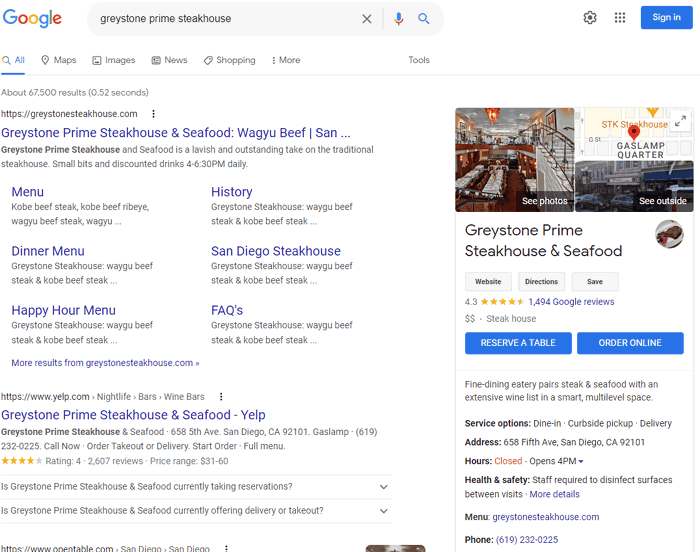 Screenshot from search for [greystone prime steakhouse], Google, March 2022
Screenshot from search for [greystone prime steakhouse], Google, March 2022How To Optimize For It
- Expand your panel as much as possible by populating your Google Business Profile (GBP) with descriptive, relevant information to help searchers make a decision about your business.
- Monitor your GBP dashboard and interact regularly with searchers who leave reviews, ask questions, or otherwise attempt to engage your business.
- Keep all information up-to-date in order to avoid poor searcher experience (such as directing someone to a closed location) and eroding search engine trust in your brand.
- Find specific markup to facilitate actions such as reservation taking or online ordering here.
8. Event Rich Result
Marking up your events pages with Event Structured Data helps this information appear in Google Search and Maps results.
Searchers can also click through to see more events and filter by date.
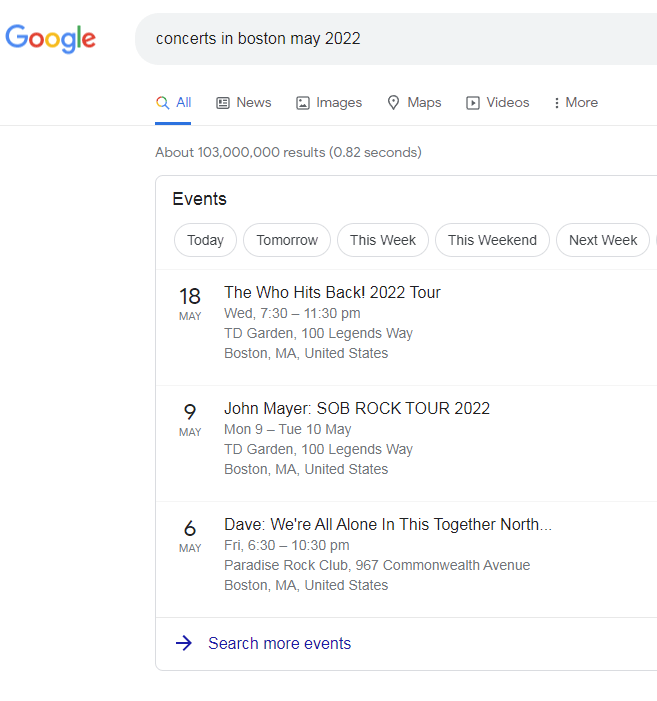 Screenshot from search for [concerts in boston may 2022], Google, March 2022
Screenshot from search for [concerts in boston may 2022], Google, March 2022How To Optimize For It
9. Review Snippet
When Google finds the proper markups for reviews, it may expand your rich result with a review excerpt or an average combined rating score.
Currently, this rich search result type is available for books, local businesses, movies, music, products, and recipes.
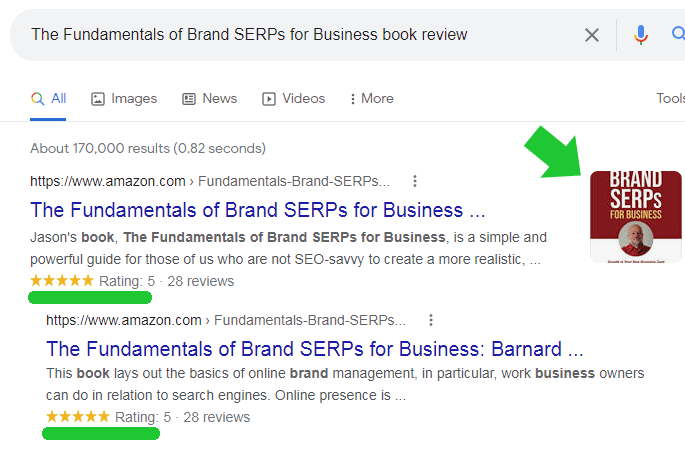 Screenshot from search for [the fundamentals of brand SERPs for business book review], Google, March 2022
Screenshot from search for [the fundamentals of brand SERPs for business book review], Google, March 2022How To Optimize For It
- Follow Google’s instructions here for optimization whether you want to add a simple review, embed a review into another schema.org type using its review property, add ratings to your reviews, or add aggregate ratings.
10. Logo In Knowledge Panel & Search
Reinforce your branding at every opportunity by ensuring that your logo appears in your business panel and in Search.
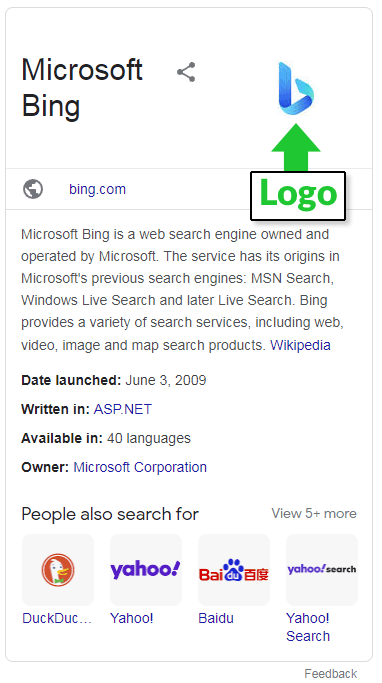 Screenshot from search for [bing], Google, March 2022
Screenshot from search for [bing], Google, March 2022How To Optimize For It
- Use a logo that is 112 x 112px, at minimum, in .jpg, .png, SVG or WebP format.
- Make sure that the image URL is crawlable and indexable.
- Apply the proper markup.
Overall Best Practices For Rich Search Results Optimization
- Follow Google’s structured data guidelines. It’s pretty important to them that you do so, as evidenced by their guide entitled (you guessed it): Follow the structured data guidelines.
- If you’re just getting started, try out Google’s Structured Data Codelab to experiment with several different types of structured data in a controlled, instructive environment.
- Use Google’s Rich Results Test to see if your page supports rich results and get recommendations to improve.
- Avoid being perceived by Google as a structured data spammer by resolving issues and avoiding shady behavior such as marking up content that isn’t visible to users.
- Run Google’s Rich Result Status Report after implementation and regularly as you continue to optimize your site’s content. You’ll see which rich results Google could or couldn’t read from your site and get troubleshooting information for rich result errors. You can then request a re-crawl after you have fixed any problems.
These are just a few of the more universally appealing ways to get multiple Page 1 results. There are plenty more, especially once you get into vertical-specific results.
Before chasing any one type of result, make sure you understand the opportunity, competition, and searcher intent you hope to get in front of with that specific type of content.
Enhanced Search Results Are An Opportunity
The concept of search results as a listing of 10 blue links is a thing of the distant past.
The various rich search results provide myriad opportunities to be discovered in a way that provides new opportunities to cultivate more meaningful traffic than ever before.
More Resources:
Featured Image: Zouls/Shutterstock
 seolounge
seolounge